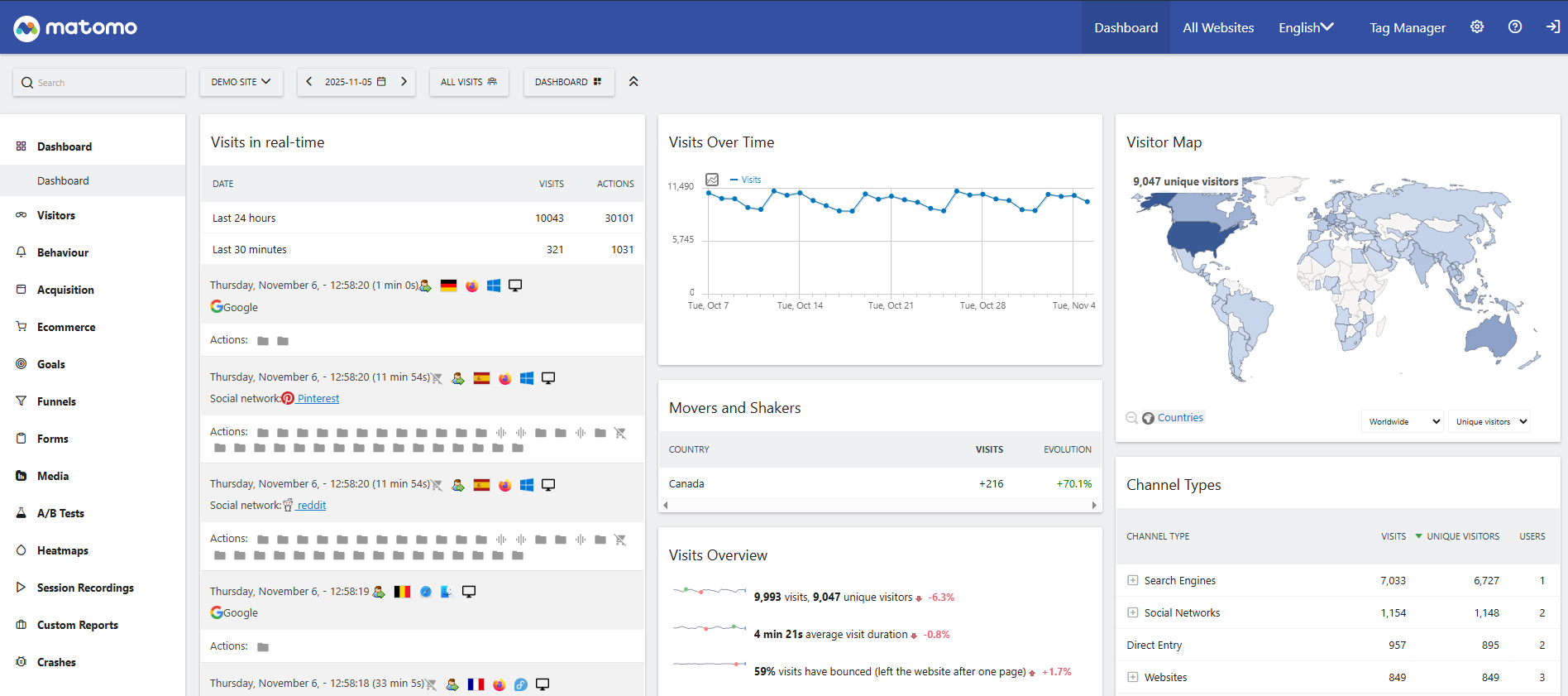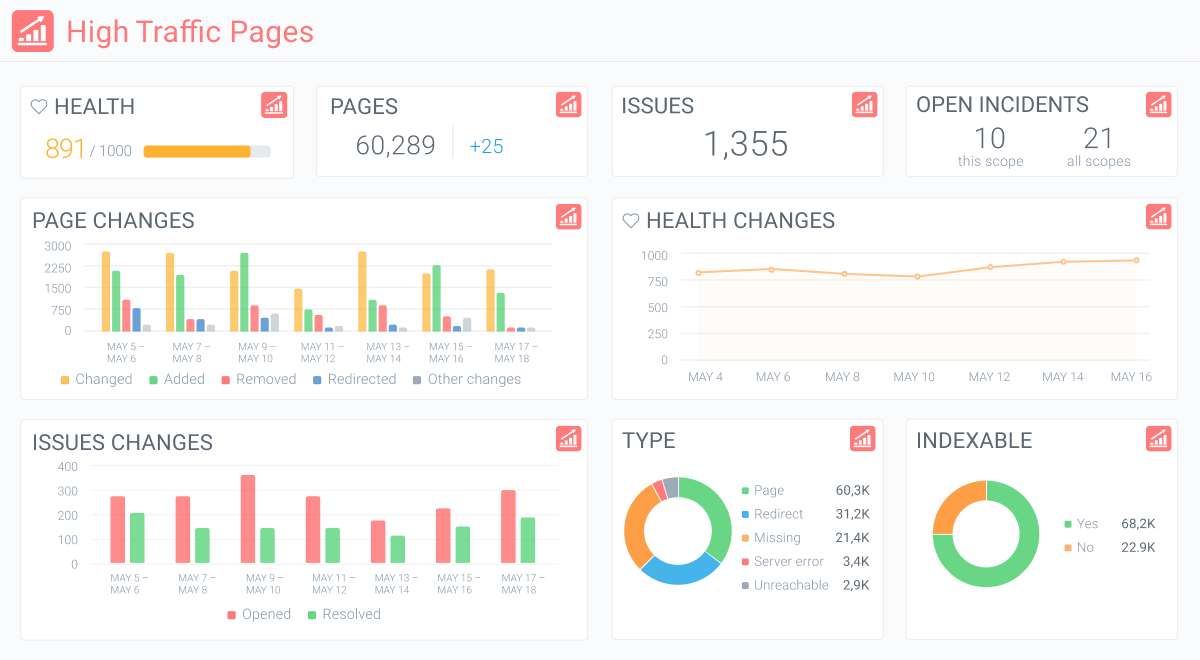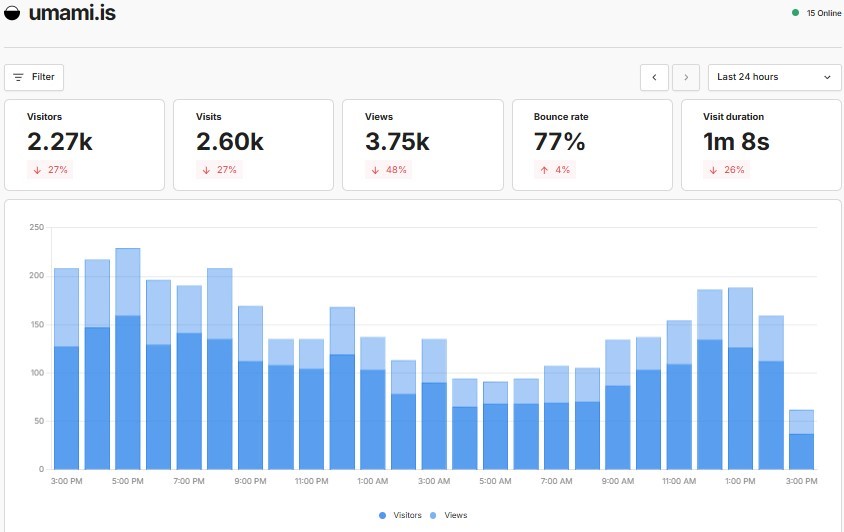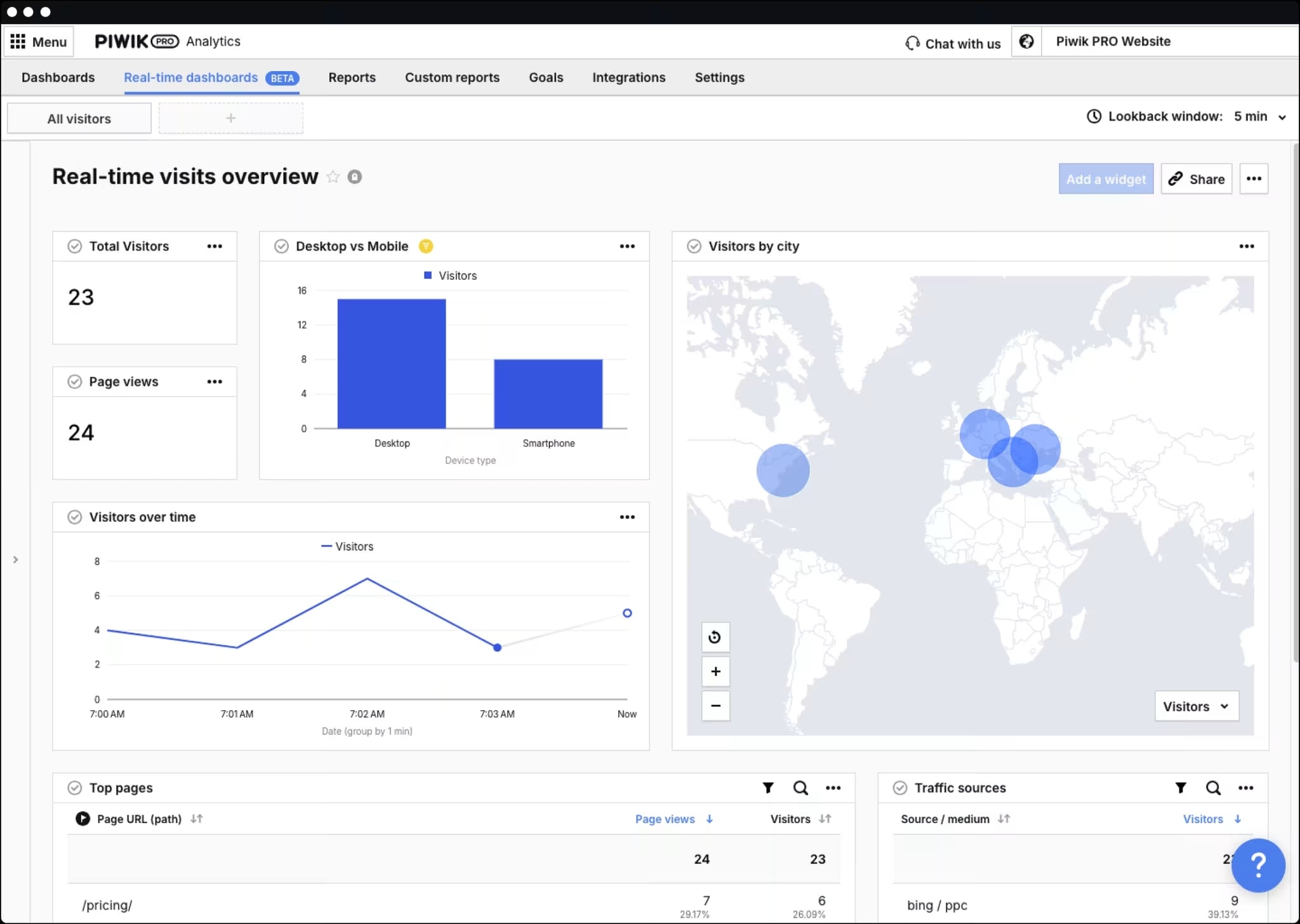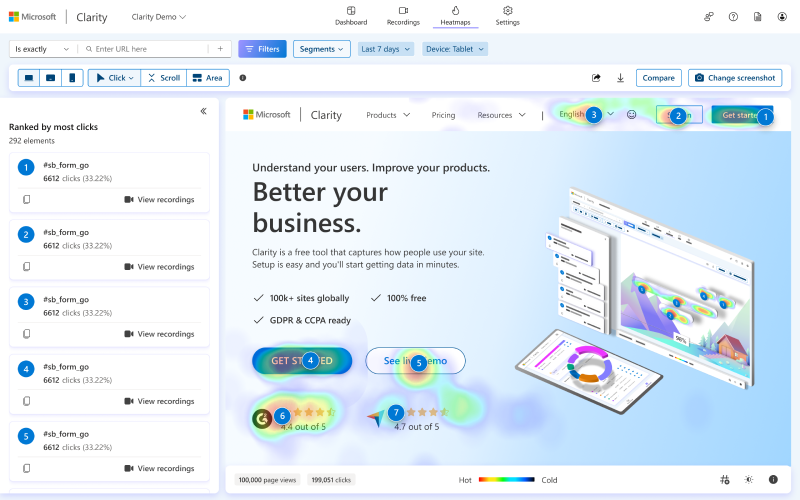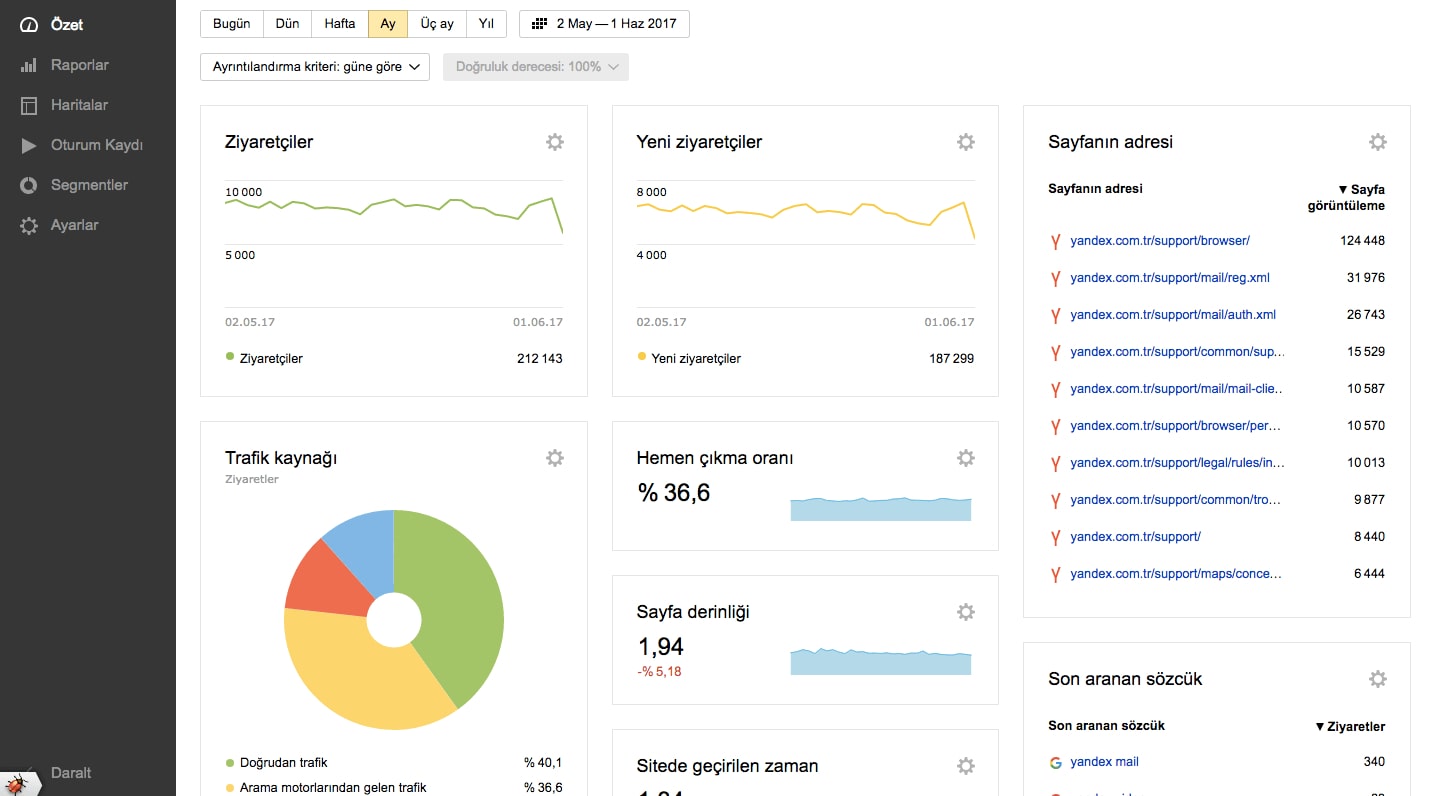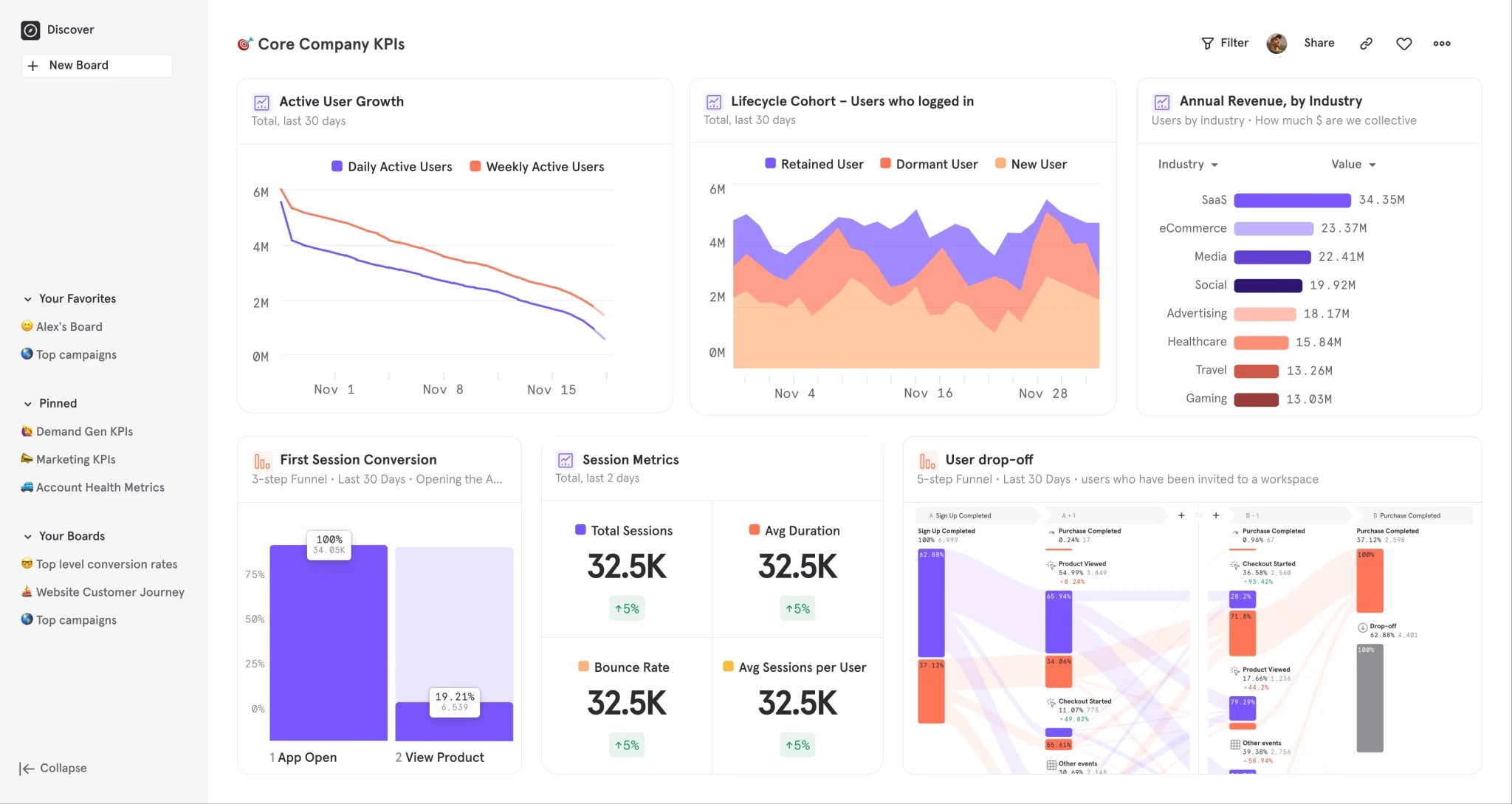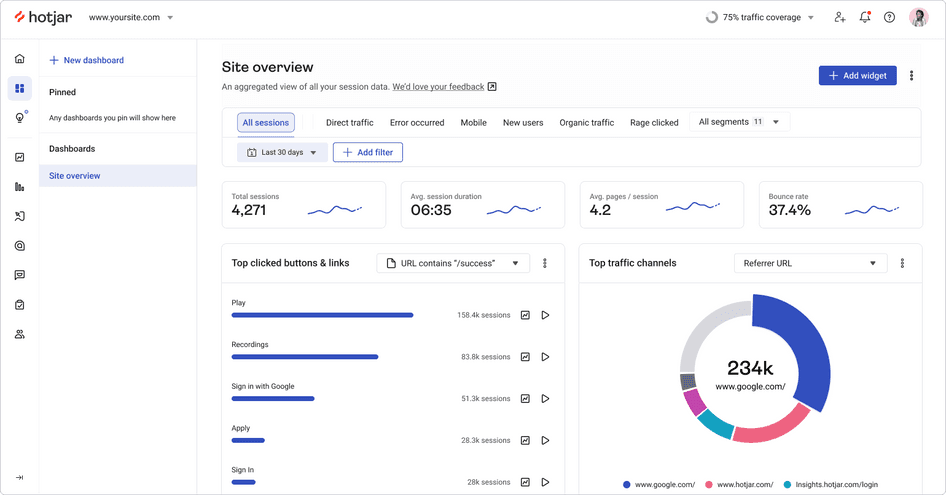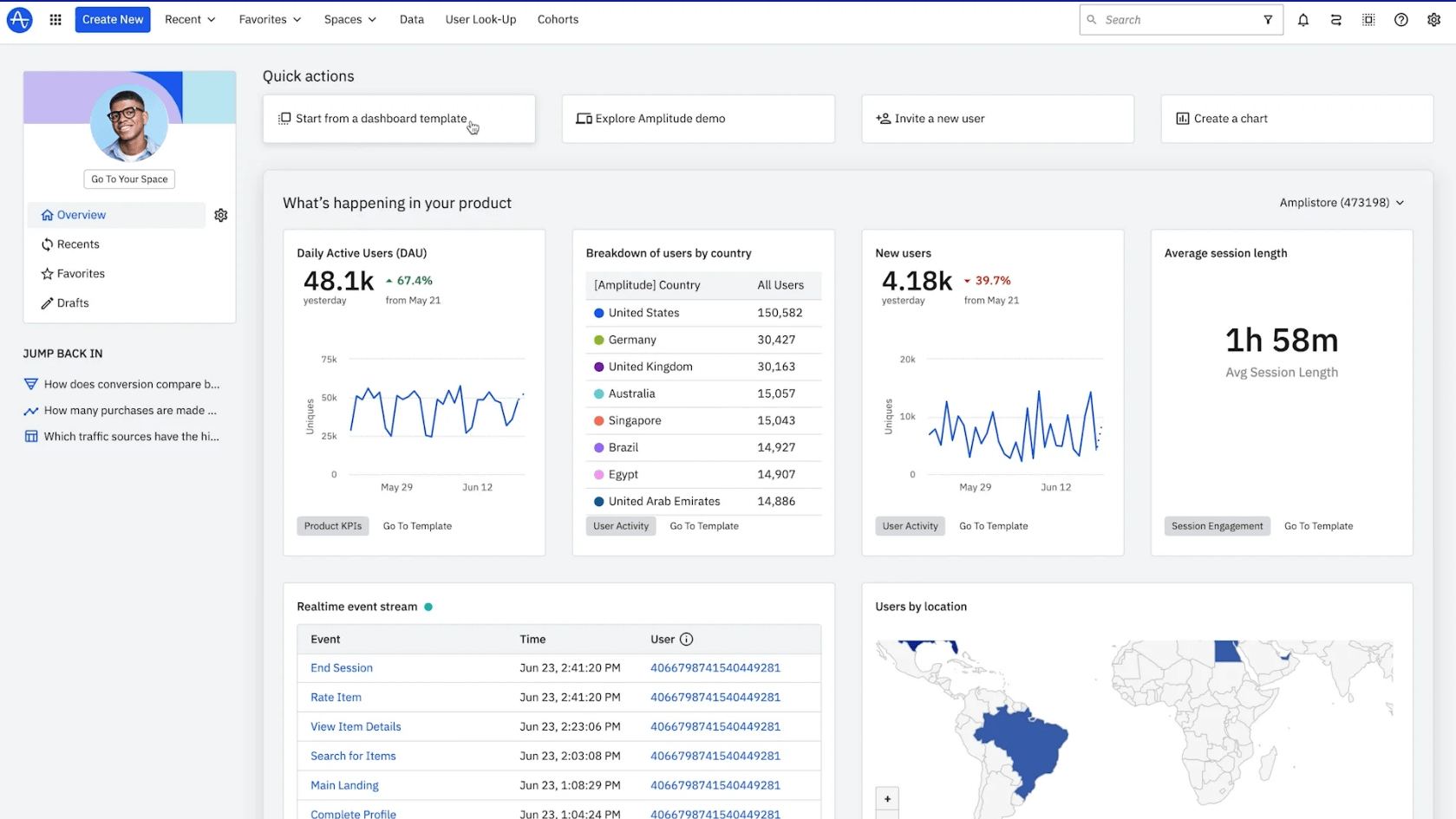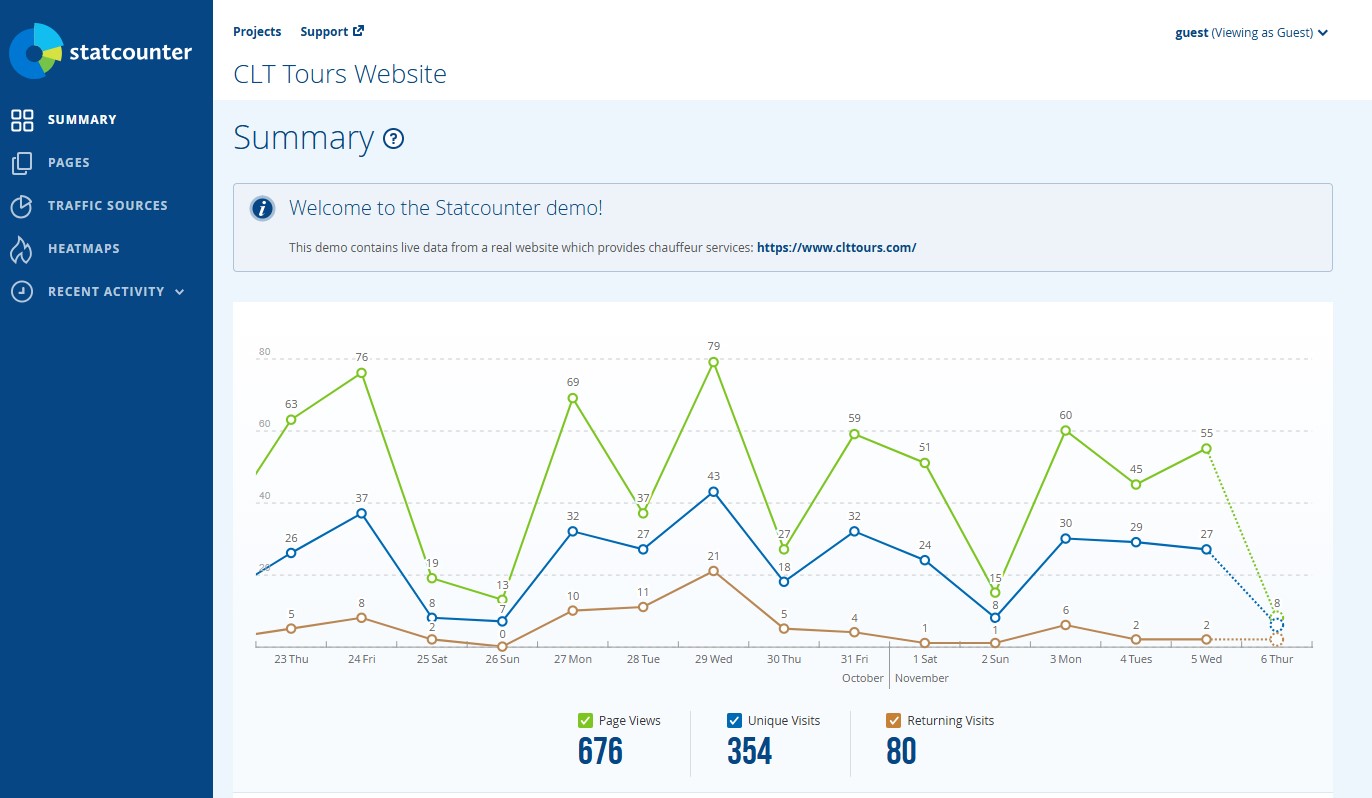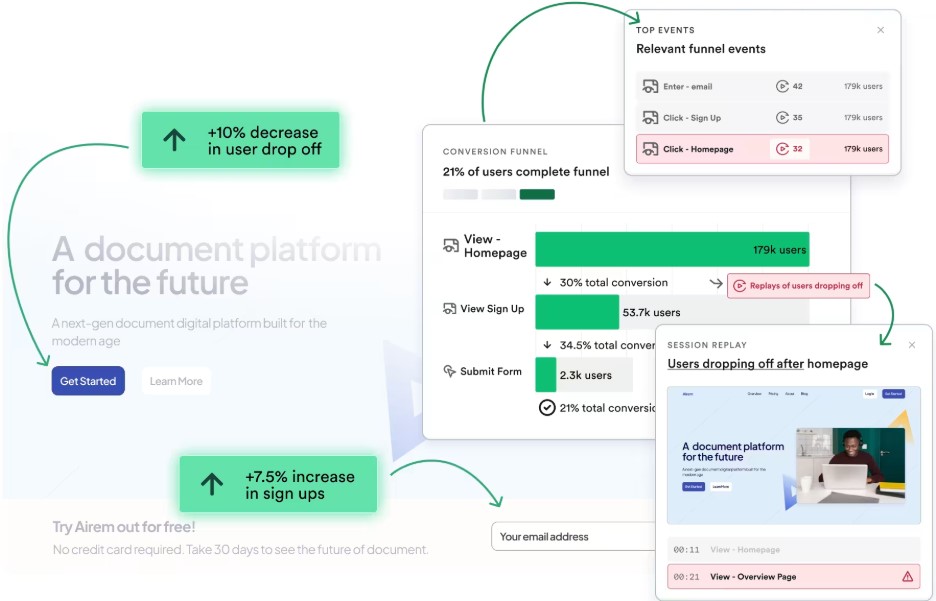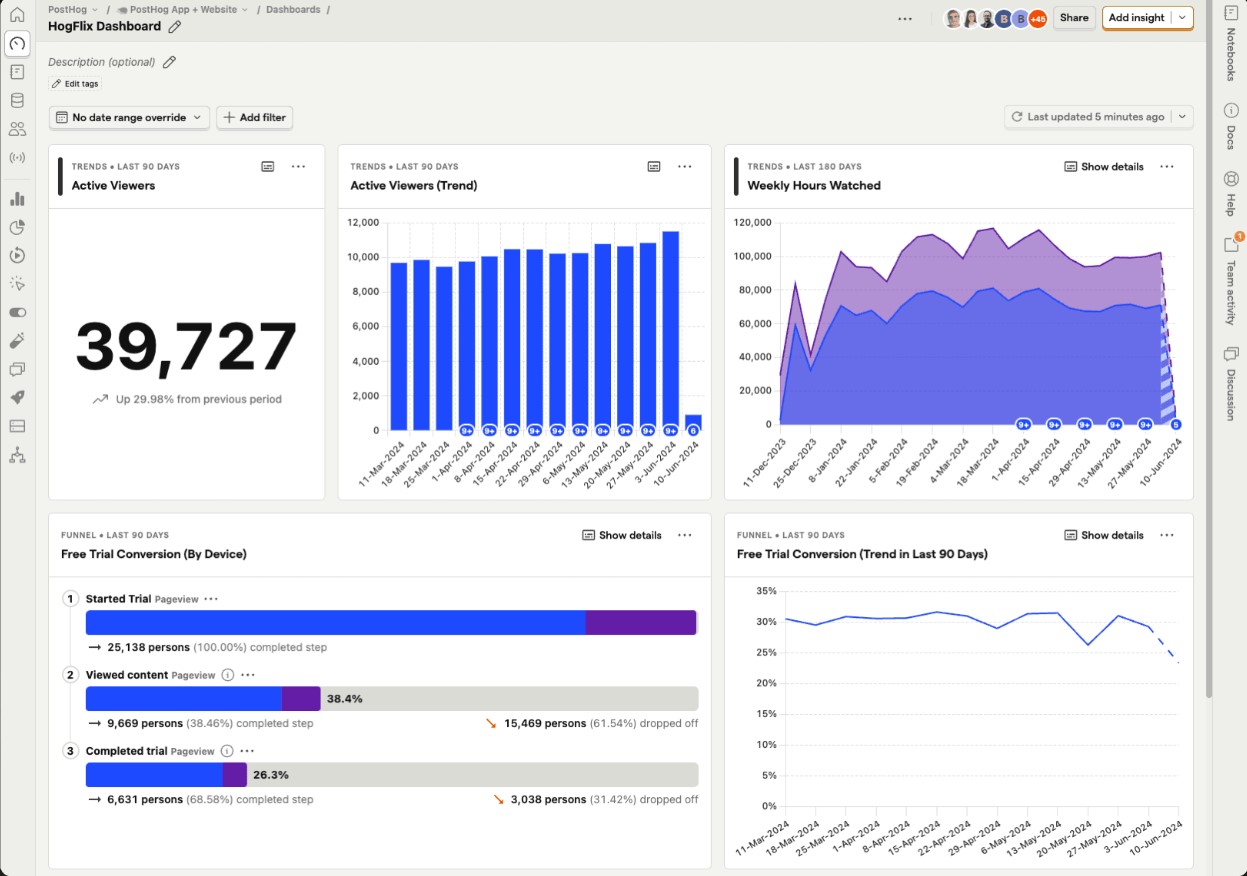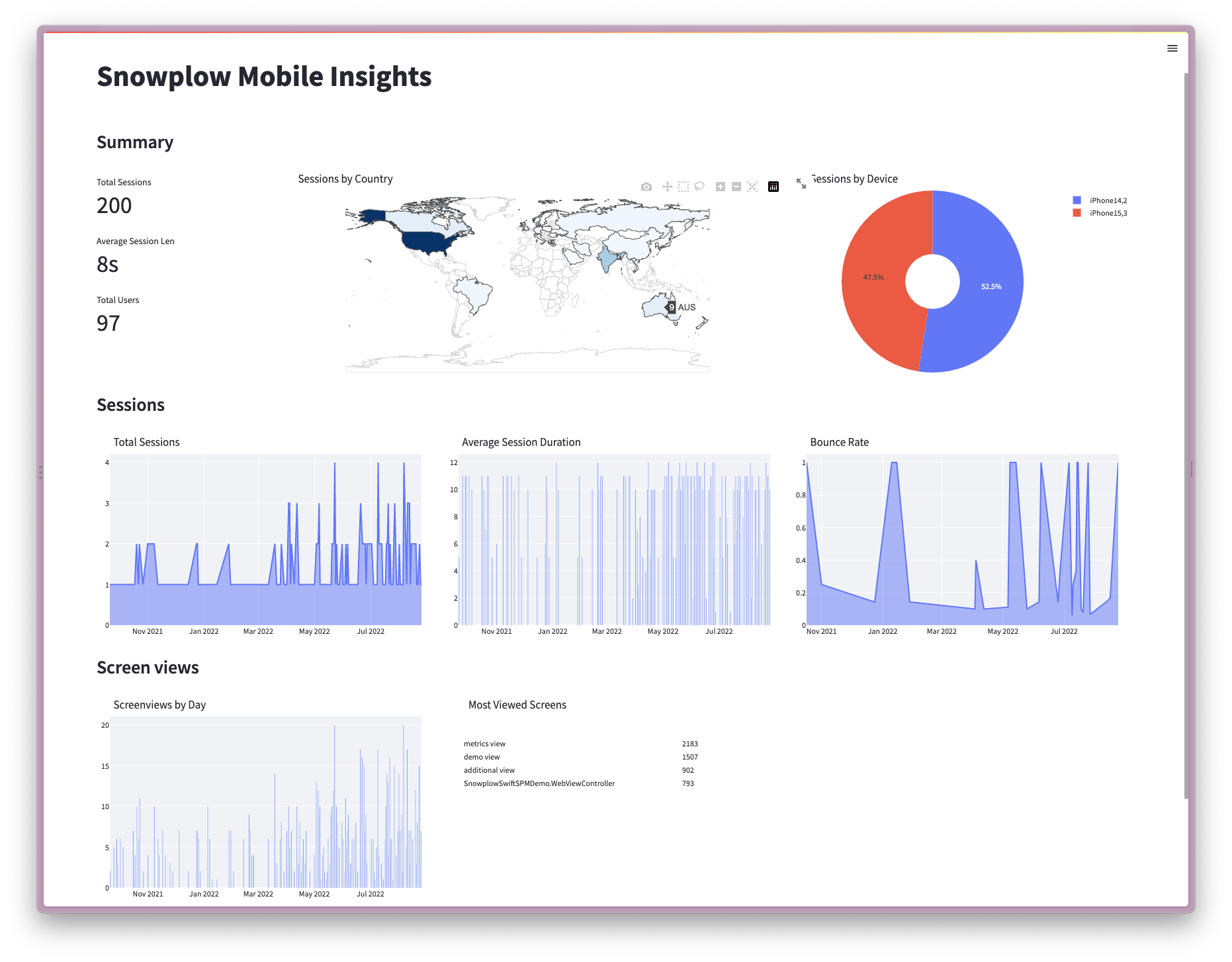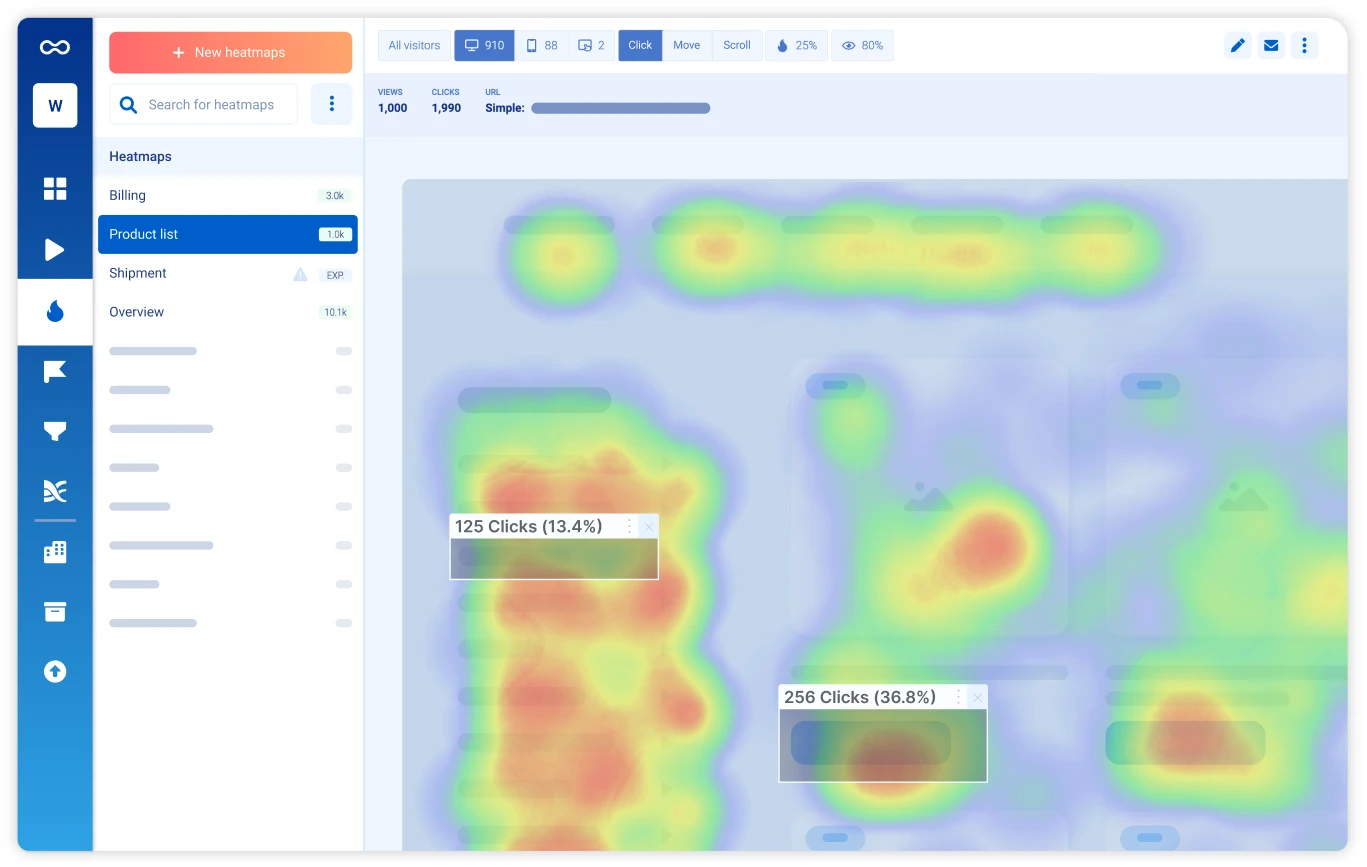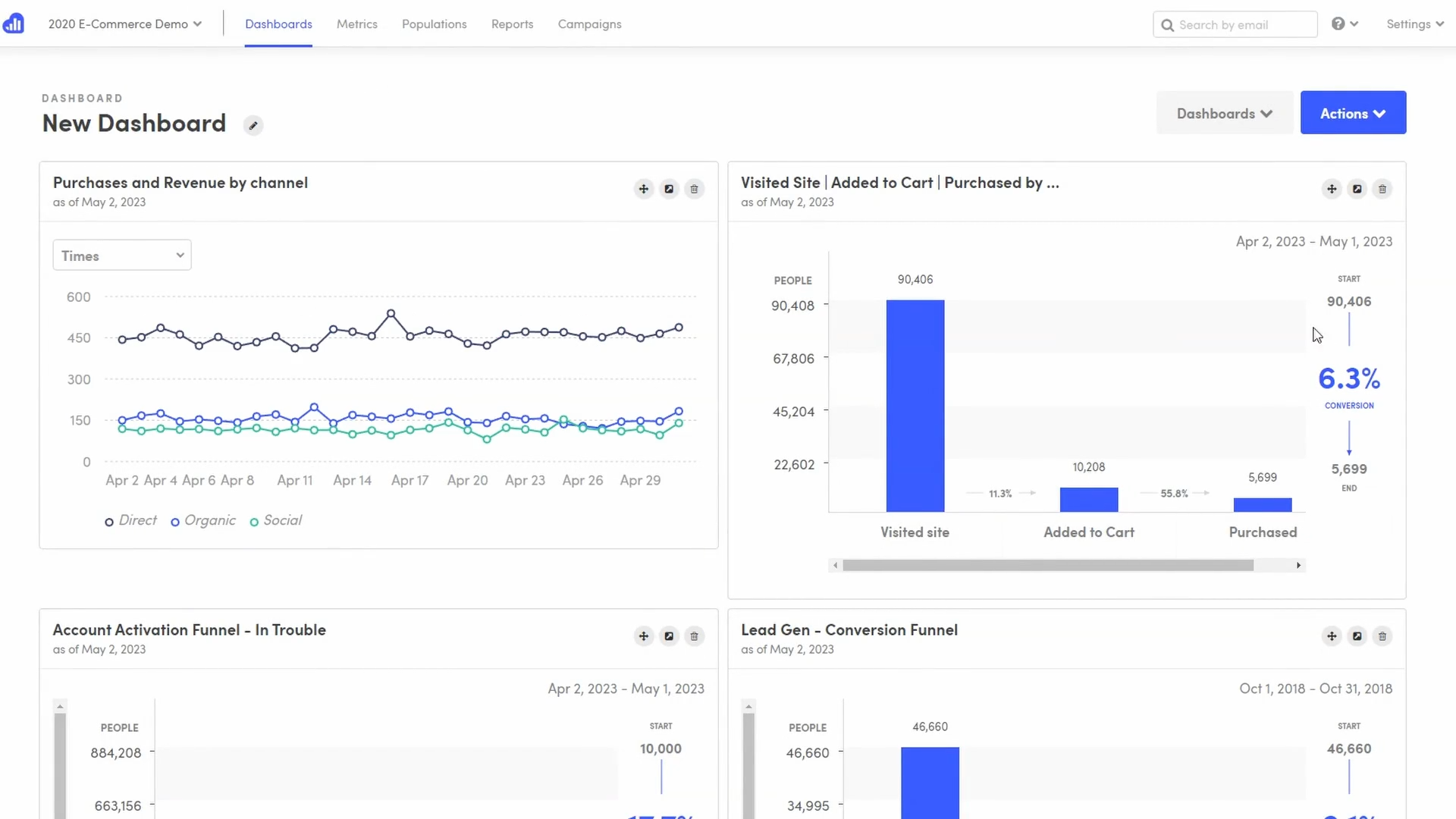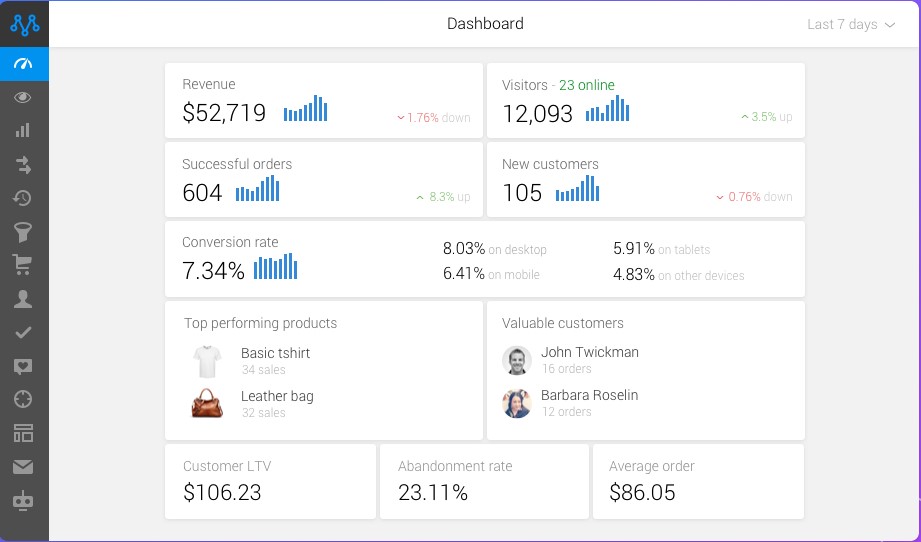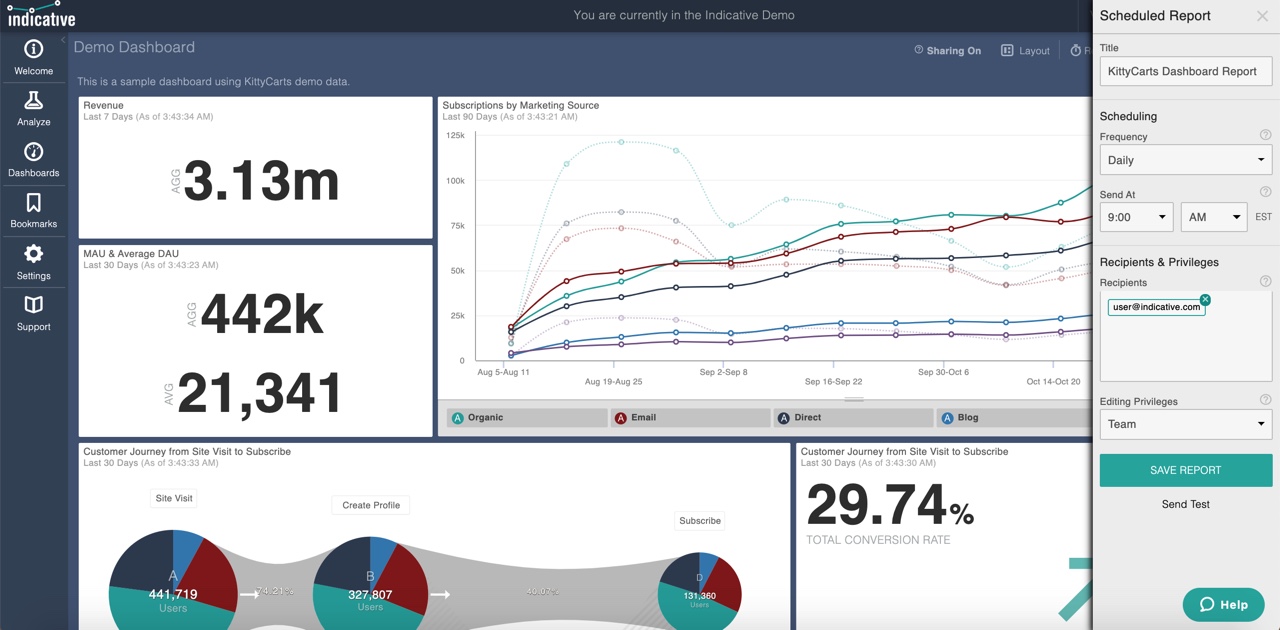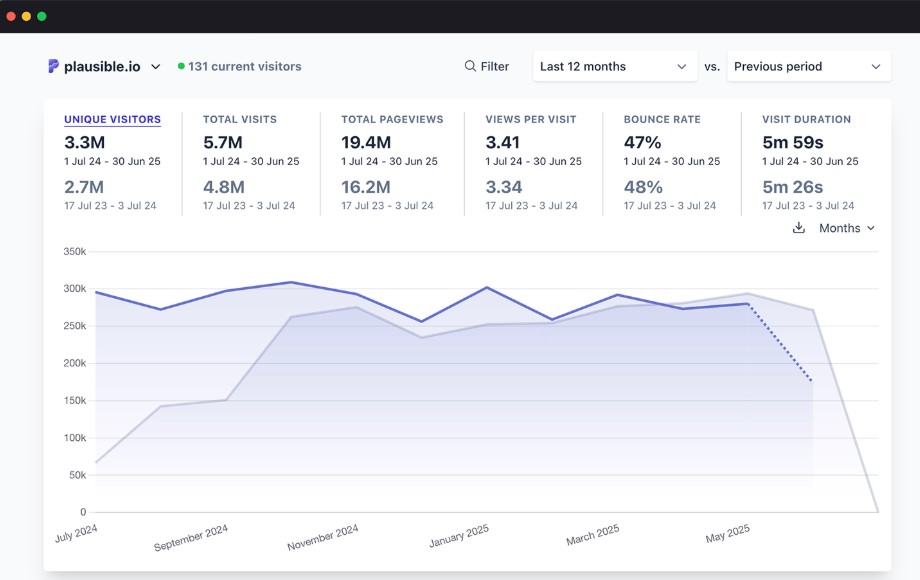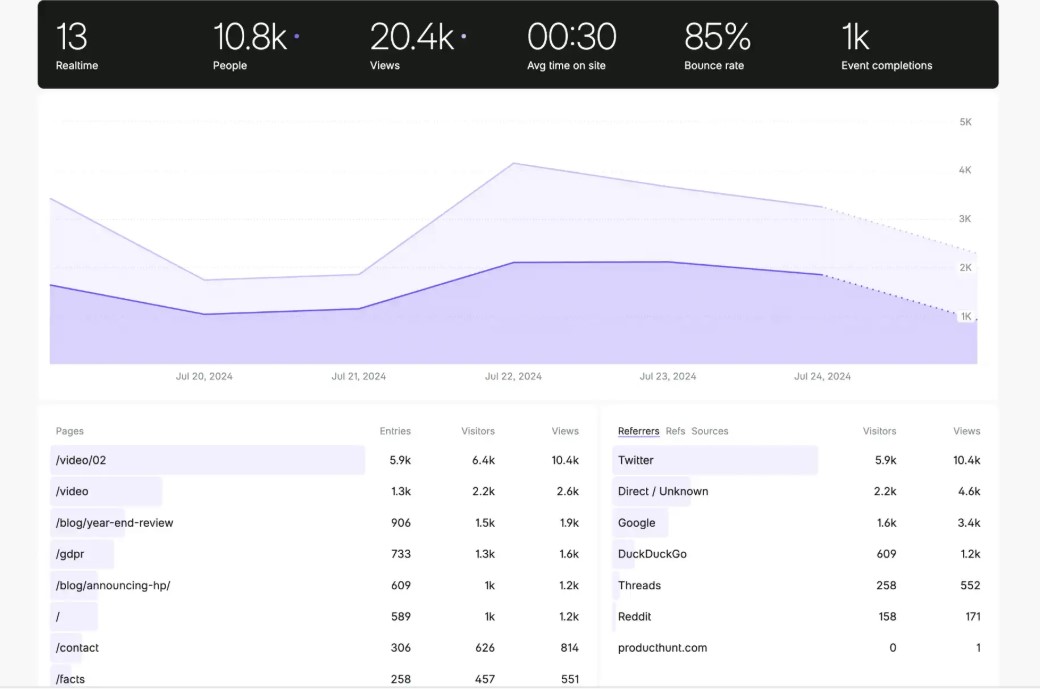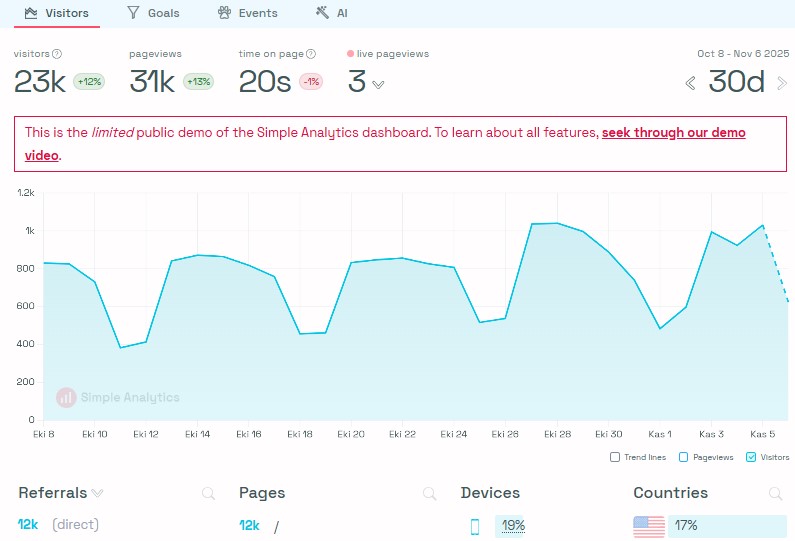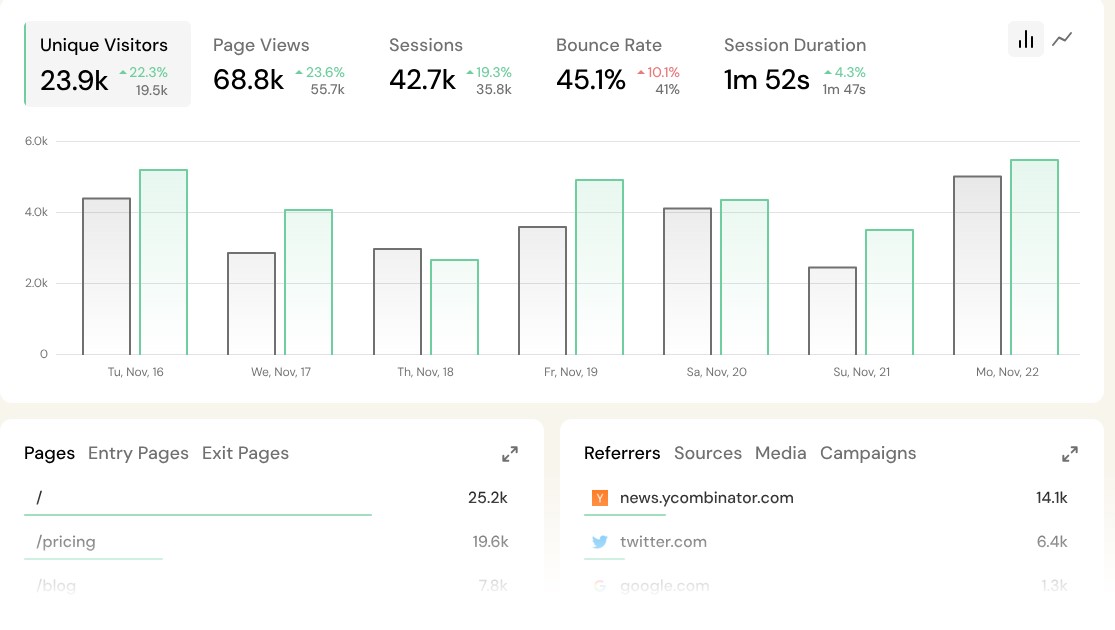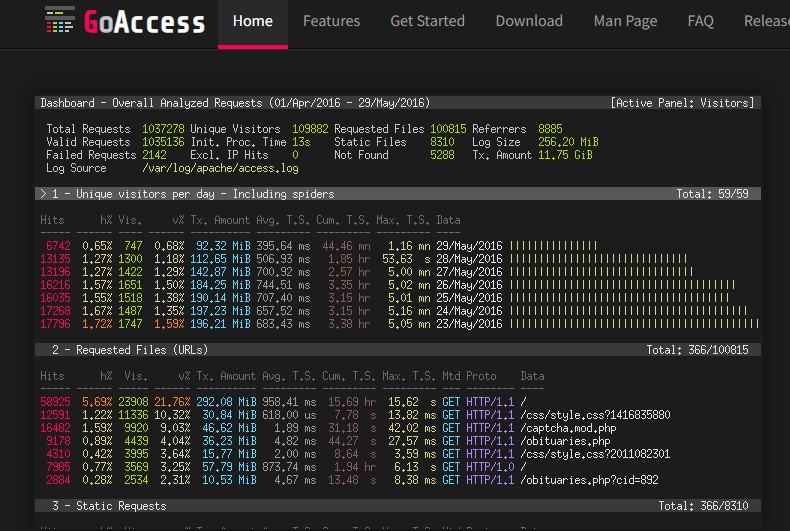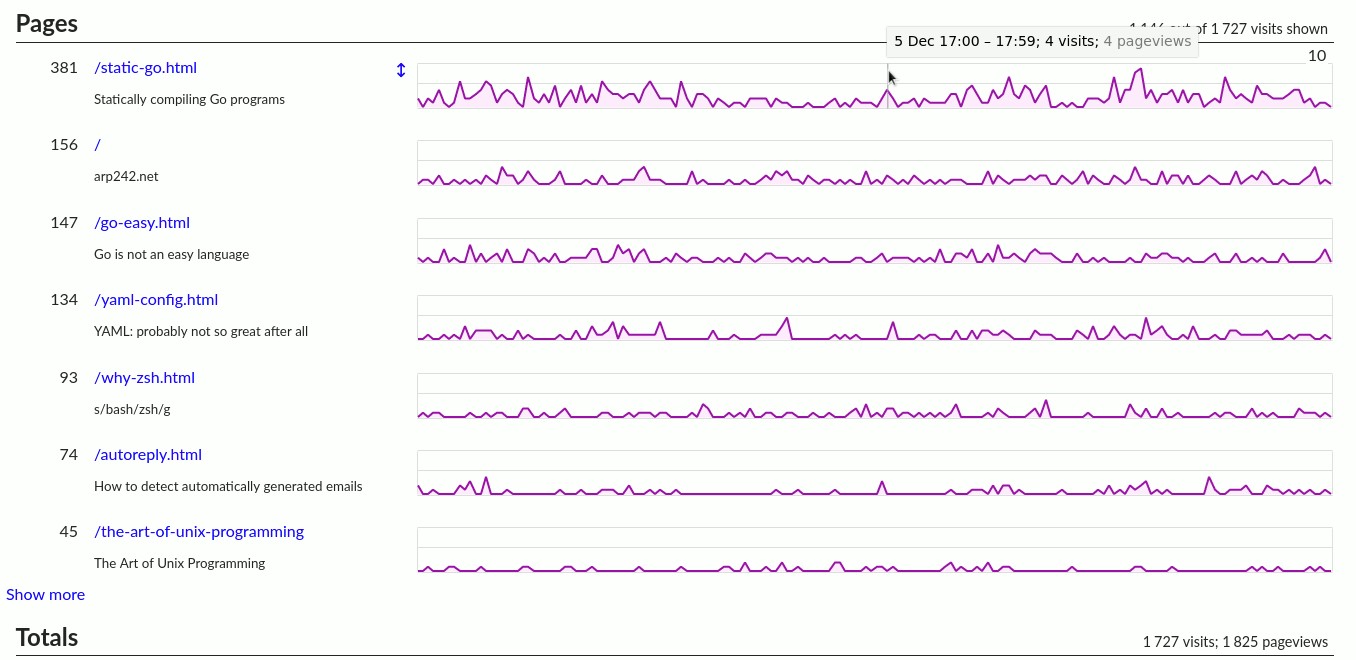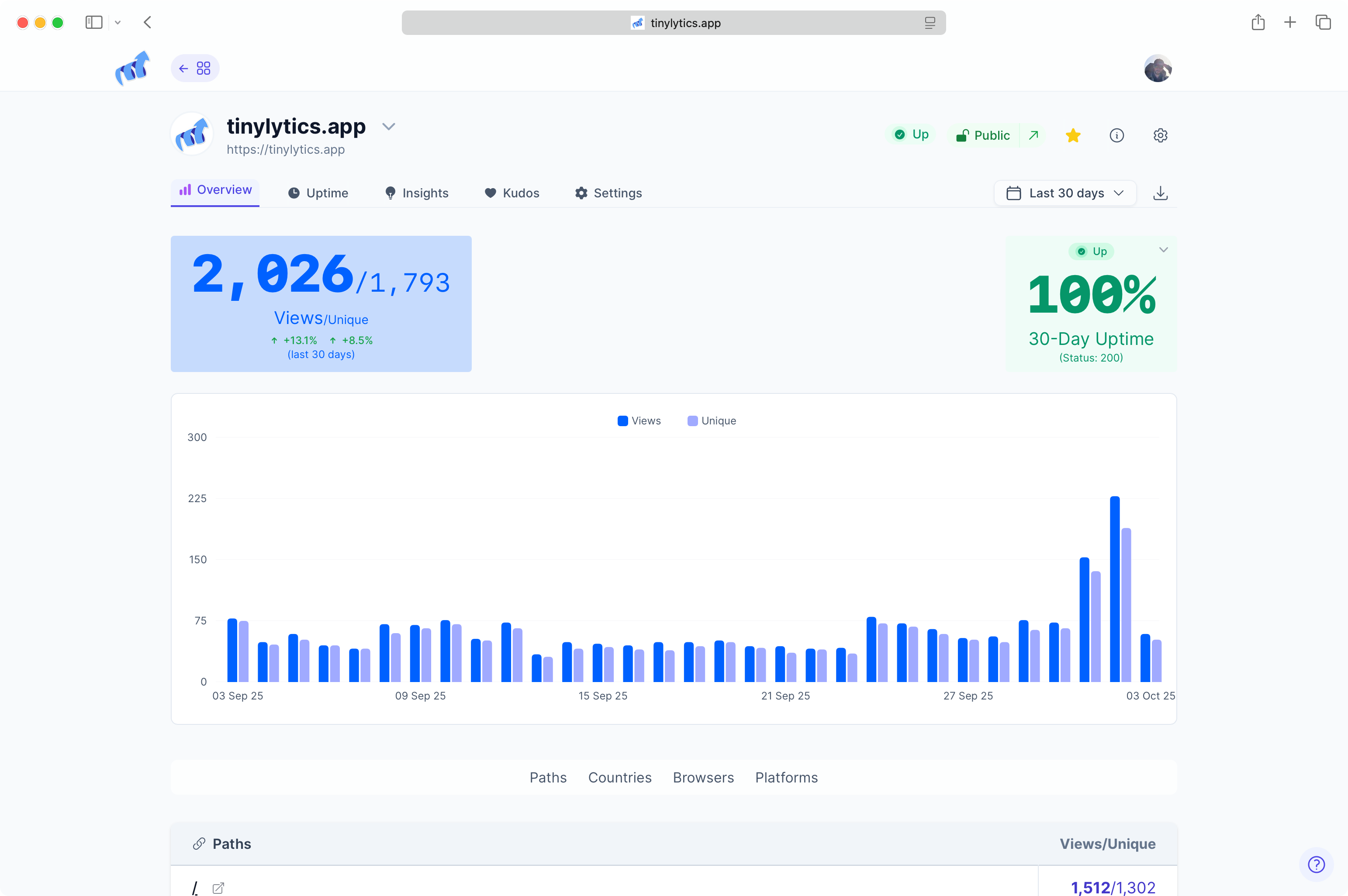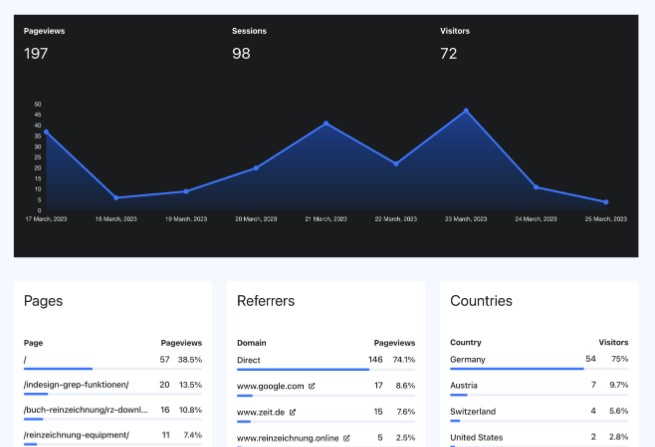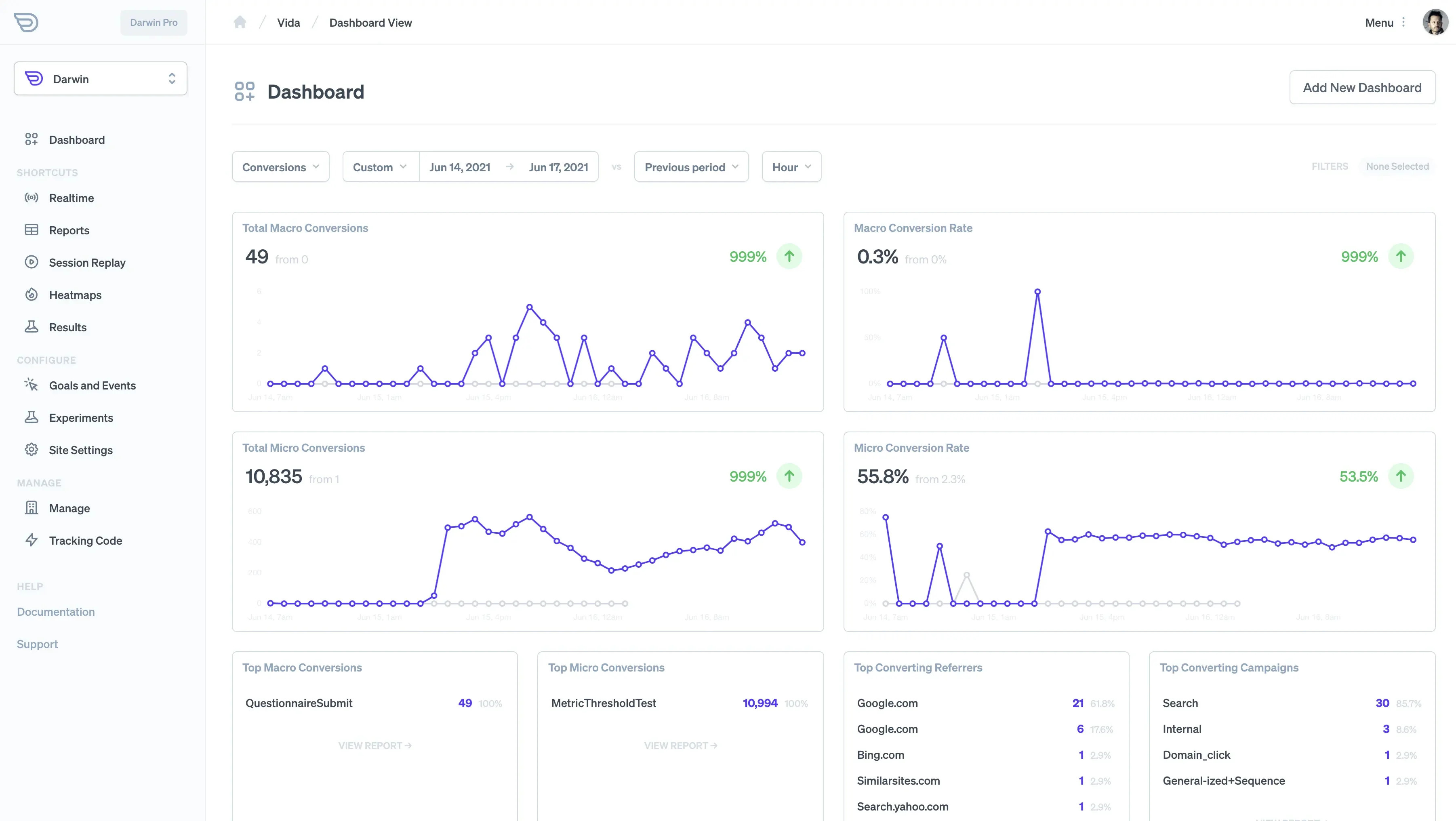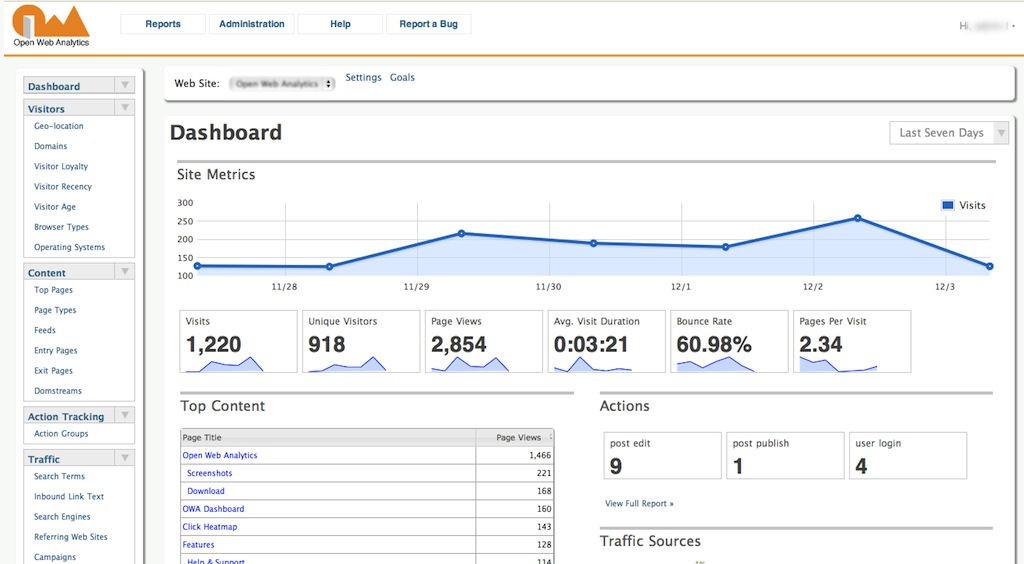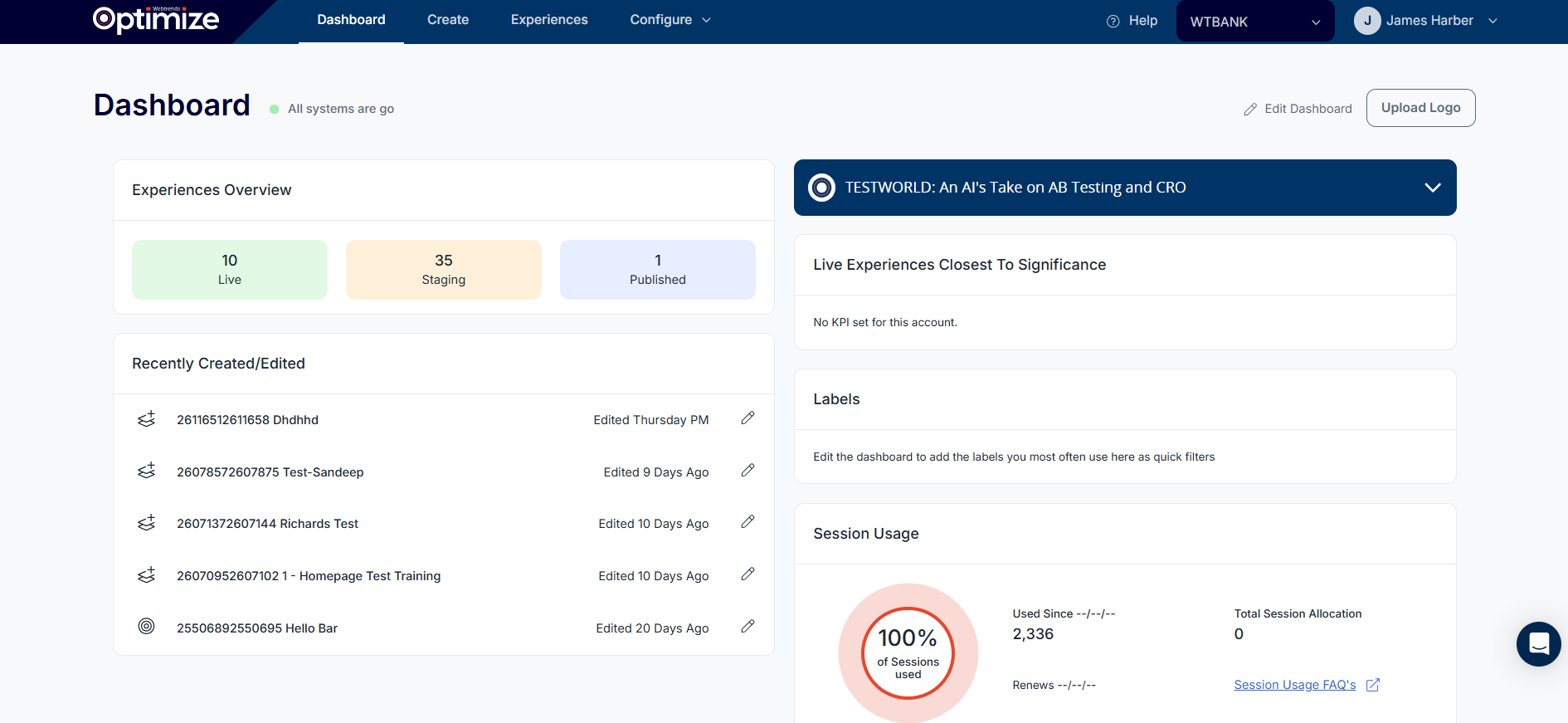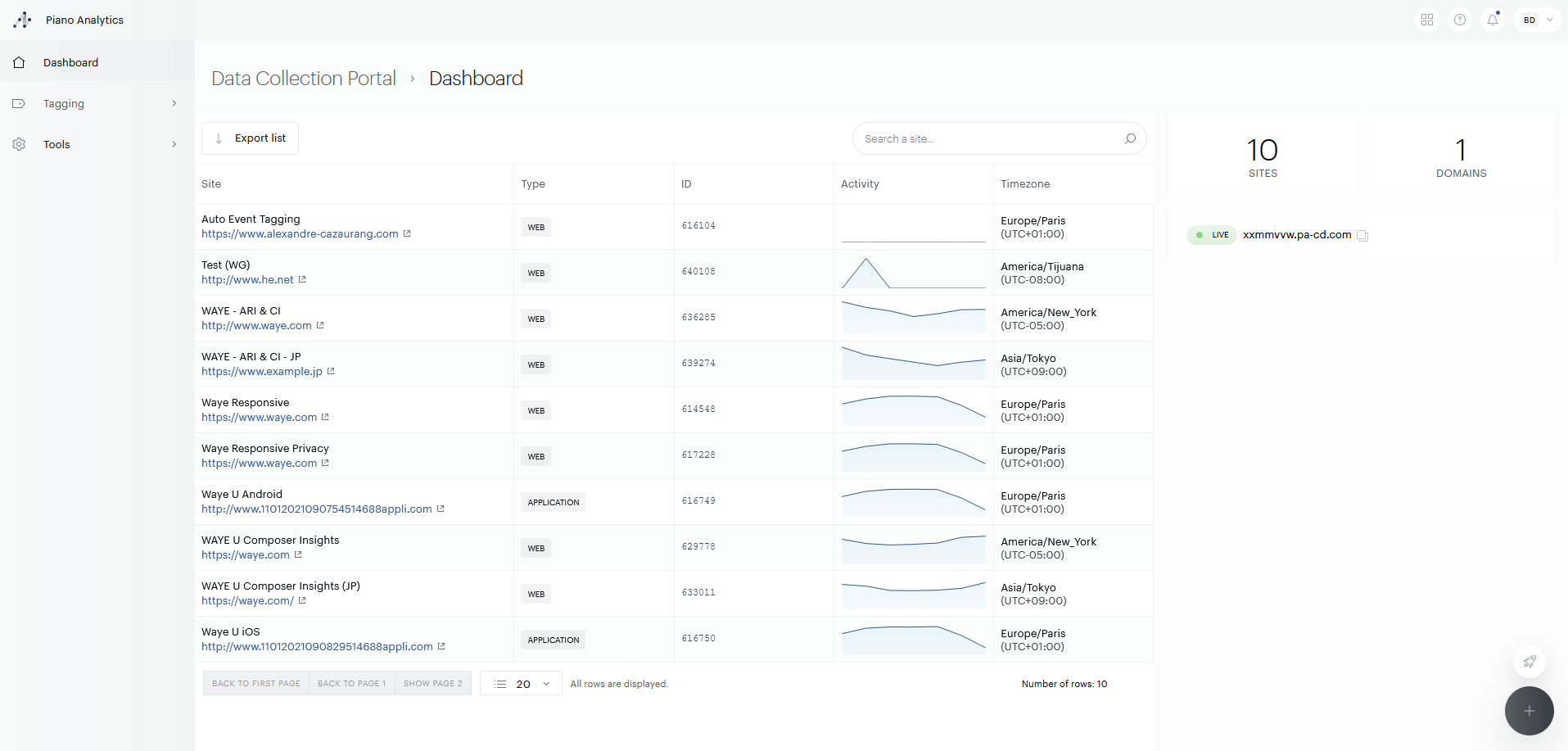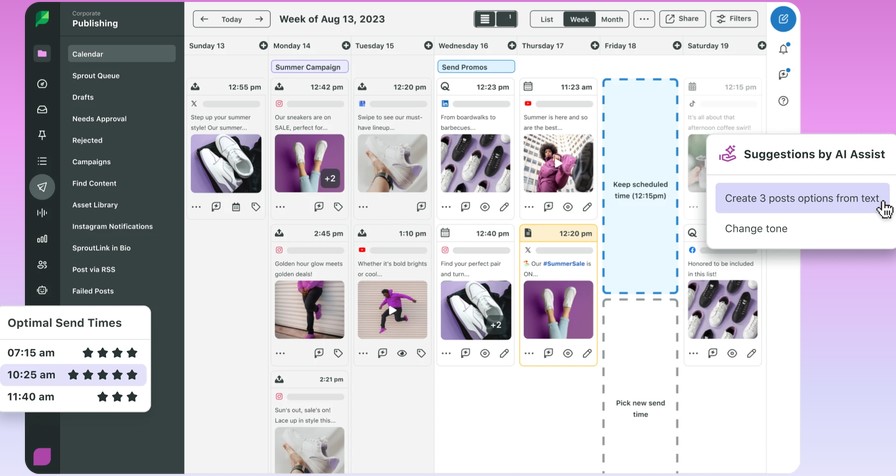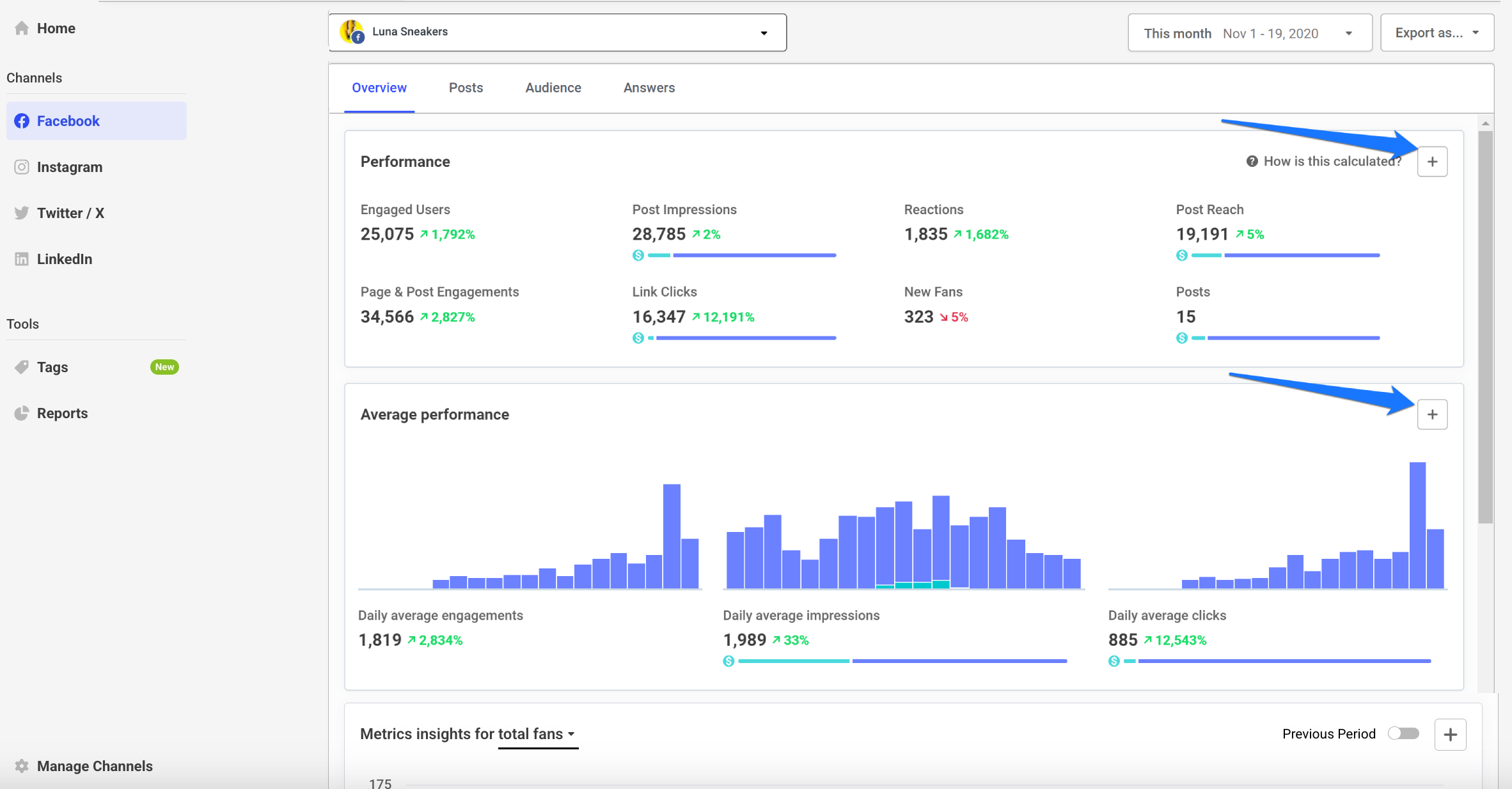Why Should You Use Google Analytics Alternatives?
Although Google Analytics is a powerful tool, it doesn’t give you full control over your user data. The cost of its free access often comes in the form of your data being processed and shared. If cookie settings are not properly configured, your information can still be collected through cookieless tracking methods.
Additionally, the challenges experienced during the transition from Universal Analytics to Google Analytics 4—such as complex interfaces and potential data loss—are driving users to seek safer, more transparent, and fully controllable alternatives.
Key Features to Look for in Google Analytics Alternatives
When choosing an alternative to Google Analytics, you shouldn’t focus solely on the price. It’s equally important to consider factors such as data security, accuracy, ease of use, and integration options. Below, you’ll find the key features to look for in an ideal Google Analytics alternative.
| Criterion | Explanation |
| Data Privacy and Compliance | Must comply with GDPR, KVKK, and other data protection laws; user data should remain under your control. |
| Data Accuracy | Should avoid incorrect or incomplete measurements and provide real-time, reliable data. |
| Customization Options | Should offer flexible customization for dashboards, reports, and metrics. |
| User-Friendly Interface | Must be simple, intuitive, and easy to learn; should reduce technical complexity. |
| Integration Capabilities | Should integrate seamlessly with CMS, CRM, advertising platforms, and SEO tools. |
| Cost and Licensing | Must provide transparent pricing with clear open-source or license terms. |
The Best Google Analytics Alternatives
Below, you can explore the best Google Analytics alternatives evaluated according to different needs and budgets.
Matomo
Matomo (formerly known as Piwik) is one of the most powerful open-source alternatives to Google Analytics. It gives you full control over your user data and ensures full compliance with privacy regulations such as GDPR and KVKK. You can use it either on the cloud or host it on your own servers. It’s an ideal solution for organizations, public sector projects, and brands that prioritize data privacy.
Pros:
100% data ownership (self-hosted option available)
GDPR / KVKK compliance
Broad integration support (Drupal, WordPress, WooCommerce, etc.)
Detailed and customizable reporting
Cons:
Pricing:

Adobe Analytics
Adobe Analytics is a professional analytics platform that offers advanced data analysis and customer journey tracking. Designed primarily for large-scale enterprises, it stands out with its AI-powered insights and detailed segmentation capabilities. Compared to Google Analytics, it provides much deeper analytical insights, though it comes with a higher cost and a steeper learning curve.
Pros:
Advanced data analysis and segmentation
AI-powered insights
Multi-channel customer journey tracking
Real-time data processing
Cons:
Pricing:

Umami
Umami is an open-source, lightweight, and privacy-focused web analytics tool. It provides essential metrics similar to Google Analytics—such as visitor count, traffic sources, and page views—without using cookies. Fully compliant with GDPR and KVKK, it prioritizes user privacy. Thanks to its minimalist interface, it’s especially popular among bloggers and small businesses.
Pros:
Completely open-source and free
Cookie-free data collection (privacy-first approach)
Simple, user-friendly interface
Fast setup with minimal system load
Cons:
Pricing:

Woopra
Woopra is an advanced analytics platform focused on tracking the entire customer journey from start to finish. It not only analyzes visitor traffic but also provides deep insights into user behavior, interactions, and conversion paths. With its real-time tracking and segmentation capabilities, it serves as a powerful alternative, especially for SaaS companies and marketing teams.
Pros:
Real-time user tracking
Automated reports and segmentation features
In-depth customer journey analytics
Strong integrations with tools like Salesforce, HubSpot, and Slack
Cons:
Pricing:

Piwik Pro
Piwik PRO is an enterprise-level web analytics platform that stands out for its strong focus on data privacy and regulatory compliance (GDPR, HIPAA, CCPA). Known as the commercial version of Matomo, it offers full data control and prioritizes security with both cloud and on-premise hosting options. It’s an ideal solution for organizations handling sensitive data, such as government institutions, healthcare providers, and the financial sector.
Pros:
Fully compliant with GDPR and HIPAA
Option to host data on your own servers
User-friendly interface with advanced reporting features
Powerful integrations (Tag Manager, Consent Manager, Customer Data Platform)
Cons:
Pricing:

Microsoft Clarity
Microsoft Clarity is a completely free web analytics tool focused on visualizing user behavior. Through heatmaps, session recordings, and click tracking, it allows you to observe in detail how visitors interact with your website. Compared to Google Analytics, its data collection process is more transparent, and it offers the advantage of cookie-free analysis. Additionally, it operates without affecting page speed, ensuring your site’s performance remains optimal.
Pros:
Completely free with unlimited data storage
In-depth user behavior insights via heatmaps and session recordings
Easy to set up and use — anyone with a Microsoft account can integrate it quickly
Minimal impact on website performance
Cons:
Limited advanced reporting and conversion tracking features
GDPR compliance requires manual configuration
Data is stored on Microsoft’s servers, so full data ownership is not provided
Pricing:

Yandex Metrica
Yandex Metrica is a powerful and completely free alternative to Google Analytics for those who want to analyze website performance. Developed by the Russia-based company Yandex, it stands out with advanced user experience (UX) features such as heatmaps, session recordings, and form analytics.
It’s particularly useful for marketing teams aiming to understand visitor behavior and improve conversion rates. However, since its data servers are located outside Europe and GDPR compliance is not clearly defined, it may pose disadvantages for some businesses.
Pros:
Completely free with unlimited data storage
In-depth user behavior analysis via heatmaps and session recordings
Easy to install and use, no technical expertise required
Real-time data enables instant analysis
Cons:
GDPR compliance should be carefully reviewed
Data is stored on Yandex servers — full data ownership is not provided
Interface is primarily in English and Russian; Turkish language support is limited
Pricing:

Mixpanel
Mixpanel is a powerful Google Analytics alternative designed especially for product-focused businesses to analyze user interactions. By tracking user behavior step by step, it reveals which features receive the most engagement, where users drop off, and how the conversion funnel progresses.
Its segmentation (user grouping) feature allows you to analyze different user types separately, enabling data-driven marketing and product decisions. However, to take full advantage of its advanced features, you’ll need to upgrade to a paid plan.
Pros:
Advanced user segmentation and conversion analysis
Real-time data tracking for instant behavioral insights
Customizable reports and dashboards for in-depth analysis
Combines mobile app and web analytics on a single platform
Cons:
Limited data retention in the free version
Steep learning curve; may be complex for new users
Paid plans can be costly for small businesses
Pricing:

Hotjar
Hotjar is one of the most popular Google Analytics alternatives for those who want to visually analyze user behavior. With heatmaps, session recordings, and user surveys, it allows you to directly observe how visitors interact with your website. While Google Analytics provides numerical data, Hotjar complements it with behavioral insights.
This combination helps you enhance user experience (UX), increase conversion rates, and identify potential issues more clearly. However, Hotjar is primarily focused on qualitative data, so it’s recommended to use it alongside other tools for deeper statistical analysis.
Pros:
Visual user behavior analysis through heatmaps and session recordings
Collects direct user feedback via surveys and feedback tools
Effective for UX and CRO (Conversion Rate Optimization) processes
Easy to install and doesn’t require coding knowledge
Cons:
Free plan limits the number of session recordings
Lacks in-depth statistical analytics
May experience performance drops on high-traffic websites
Pricing:

Amplitude
Amplitude is a powerful product analytics platform and a popular alternative to Google Analytics, designed for businesses that want to make data-driven decisions. It’s especially favored by SaaS and e-commerce companies, as it provides deep insights into user behavior, interactions, and conversion paths.
With its machine learning–powered predictive analytics, Amplitude can forecast future user behaviors, helping you shape your marketing strategies accordingly. Its visual reporting tools also make it easier for teams to make informed, data-based decisions.
Pros:
Advanced user behavior analysis and segmentation capabilities
Machine learning–based predictive analytics
Visual dashboards and reports that simplify tracking of user journeys
Handles large data sets with high performance
Cons:
Setup and learning curve can be complex
Paid plans may be expensive for small businesses
No Turkish language support
Pricing:

Statcounter
Statcounter is a simple and easy-to-install Google Analytics alternative known for its clean interface. It’s ideal for small and medium-sized businesses, offering straightforward yet effective reports on visitor traffic, page views, and user behavior.
With its real-time analytics feature, you can instantly monitor your website traffic, see which pages users spend the most time on, and identify where they exit. It also includes basic but useful functions such as bot filtering and device-based analysis.
Pros:
Extremely easy to set up — no technical knowledge required
Real-time traffic monitoring and user behavior analysis
Simple, user-friendly interface that’s easy to learn
Lightweight solution ideal for small websites
Cons:
Free plan has data retention and page view limits
Limited advanced segmentation and conversion reports
Visual reporting tools are simpler compared to modern alternatives
Pricing:

Clicky
Clicky is a Google Analytics alternative known for its clean interface, fast performance, and real-time reporting. Thanks to its user-friendly design, it’s popular among a wide range of users—from small businesses to professional marketing teams.
One of Clicky’s strongest features is its real-time user tracking and detailed visitor profiles. Additionally, its uptime monitoring and heatmap tools allow you to evaluate your website’s performance from both technical and behavioral perspectives.
Pros:
Real-time user tracking with detailed visitor information
Visualizes user behavior with heatmaps
Uptime monitoring helps track website availability
Simple and easy-to-learn interface
Cons:
Free plan offers limited features
Interface design looks outdated compared to modern tools
No Turkish language support
Pricing:

Heap
Heap is a powerful Google Analytics alternative that automatically tracks user behavior. Unlike other analytics tools, Heap records every interaction (clicks, form submissions, page views, etc.) without requiring manual tagging. This significantly speeds up the data collection process and makes analyses more comprehensive.
It is especially ideal for product teams and SaaS-based businesses, as it provides detailed analysis of user flows, automatically builds conversion funnels, and uncovers behavioral trends among users.
Pros:
Automatically tracks all user interactions — no manual tagging required.
Offers robust data visualization and segmentation features.
Excellent for product teams analyzing user flows and conversion funnels.
High data accuracy with real-time reporting.
Cons:
Advanced reporting features are only available on paid plans.
Setup can be complex for beginners.
No Turkish interface or support.
Pricing:
Free basic plan; advanced features require custom pricing (typically $25–50/month).

PostHog
PostHog is a fully open-source product analytics platform and a powerful, privacy-friendly alternative to Google Analytics. It stands out for its strong focus on data privacy, customizability, and the option to self-host your data. Designed for both developers and product managers, PostHog offers a comprehensive suite of features including event-based tracking, heatmaps, session replays, and A/B testing.
All your data remains fully under your control — a major advantage in terms of GDPR and data protection compliance. With the self-hosted version, you can ensure zero data sharing with third parties and maintain complete ownership of your analytics.
Pros:
Open-source and can be self-hosted.
Provides top-level data privacy and compliance security.
Combines event tracking, heatmaps, session replay, and A/B testing in one platform.
Developer-friendly with rich APIs and integration options.
Cons:
Cloud version can be expensive for high-traffic websites.
Setup requires technical knowledge.
Interface is less polished compared to some commercial alternatives.

Snowplow Analytics
Snowplow Analytics is an enterprise-grade web and product analytics platform designed for data-driven organizations. Its open-source architecture allows you to have complete control over the entire data pipeline — from collection to processing. Unlike Google Analytics, Snowplow lets you store all data in your own data warehouse, ensuring full data ownership and strong privacy compliance.
It’s ideal for businesses that need to analyze complex user journeys, track custom events, and handle large-scale datasets. Snowplow integrates seamlessly with modern data platforms such as AWS, GCP, and Snowflake, making it a powerful choice for organizations with mature data infrastructures.
Pros:
Open-source platform with full data control.
Enables large-scale data analytics and customizable event tracking.
Supports both cloud and self-hosted deployments.
Advanced integrations with major data warehouses (BigQuery, Redshift, Snowflake, etc.).
Cons:
Setup and configuration require technical expertise.
Can be too complex for small to mid-sized businesses.
Limited real-time reporting capabilities.
Pricing:
The open-source version is free. Enterprise (Managed Service) plans are custom-priced based on usage and infrastructure.

Smartlook
Smartlook is a powerful analytics tool that helps you visually analyze user behavior on both websites and mobile apps. With features like heatmaps, session recordings, and event tracking, it allows you to go beyond numerical data and actually see how users interact with your site or app. Unlike Google Analytics, Smartlook focuses on understanding user experience (UX) through direct observation and behavior visualization.
It’s suitable for both developers and marketing teams, offering valuable insights into user flows and conversion barriers. Additionally, Smartlook is GDPR-compliant, and all data is stored on EU-based servers, making it an excellent choice for privacy-conscious organizations.
Pros:
Provides advanced user behavior analysis via heatmaps, session recordings, and event tracking.
Works seamlessly across both web and mobile applications.
Fully GDPR-compliant with EU data storage.
User-friendly interface with an easy learning curve.
Cons:
Free plan limits the number of recorded sessions.
Advanced features are only available in paid plans.
Real-time analytics capabilities are somewhat limited.
Pricing:
The Basic plan is free (up to 3,000 sessions per month). Paid plans start at €55/month.

Kissmetrics
Kissmetrics is an advanced user analytics tool designed specifically for e-commerce businesses and SaaS platforms. Unlike Google Analytics, which focuses mainly on page views and traffic metrics, Kissmetrics tracks individual user behavior, customer journeys, and revenue-driven insights. This allows you to see which campaigns are converting into sales, where users drop off in the funnel, and which customer segments bring the most value.
It’s a powerful solution for data-driven marketing and customer lifecycle analysis. Kissmetrics also integrates seamlessly with CRM and email marketing tools, enabling multi-channel analytics for a complete growth picture.
Pros:
Provides detailed funnel tracking and customer lifecycle insights.
Optimized for e-commerce and SaaS platforms.
Strong in segmentation and revenue-based analytics.
Wide integration support (Shopify, HubSpot, Zapier, etc.).
Cons:
Pricing:
Paid plans start at $299/month. No free version is offered.

Localytics
Localytics is a powerful mobile app analytics platform focused on in-depth analysis of mobile user behavior. Unlike Google Analytics, it tracks detailed in-app interactions, user segments, and loyalty metrics. It also helps improve user engagement through push notifications, in-app messages, and targeted marketing campaigns.
By combining marketing automation with analytics, Localytics is an ideal solution for app owners who want to optimize user experience and increase retention rates.
Pros:
Provides detailed insights into mobile user behavior.
Offers marketing automation with push notifications and in-app messaging.
Advanced user segmentation and targeting features.
Seamlessly integrates with iOS and Android apps.
Cons:
Limited capabilities for web analytics.
Advanced features available only in higher-tier plans.
Setup may require technical expertise.
Pricing:
Plans are customizable. A free trial is available for small businesses; enterprise solutions are priced upon request.

Metrilo
Metrilo is an eCommerce analytics and CRM platform designed specifically for online stores. Unlike Google Analytics’ complex interface, Metrilo focuses on sales-driven metrics and offers a more user-friendly experience. It allows you to monitor customer journeys, cart abandonment rates, customer lifetime value (CLV), and campaign performance — all from a single dashboard.
With full data ownership, GDPR compliance, and quick integrations, Metrilo stands out as an all-in-one analytics solution for eCommerce brands. It seamlessly integrates with popular platforms like Shopify, WooCommerce, and Magento.
Pros:
Provides eCommerce-specific metrics and conversion analysis.
Combines analytics and CRM for unified customer management.
Fast integrations with Shopify, WooCommerce, and Magento.
Simple, intuitive, and modern interface.
Cons:
Only suitable for eCommerce websites — limited for general sites.
Pricing may be high for small businesses.
Advanced reporting features are available only in higher plans.
Pricing:
Plans start at $99/month. A free trial is available.

Indicative
Indicative is a powerful product and customer behavior analytics platform designed to help businesses understand how users interact with their products. Unlike Google Analytics, which focuses mainly on traffic metrics, Indicative dives deep into user journeys, conversion funnels, segmentation, and retention analysis to reveal actionable insights.
It enables you to build complex queries without code, perform event tracking, and access real-time analytics. The platform integrates seamlessly with popular data tools such as Segment, Snowplow, and Amplitude, making it an excellent fit for data-driven product and marketing teams.
Pros:
Real-time user behavior and funnel analysis.
No-code, drag-and-drop interface for easy query building.
Customizable reports for product and marketing teams.
Smooth integration with Segment, Amplitude, Snowplow, and other tools.
Cons:
The interface can be overwhelming for beginners.
Advanced features are limited to paid plans.
May be expensive for small businesses.
Pricing:
Free plan available. Professional plans start at $249/month.

Plausible Analytics
Plausible Analytics is a privacy-focused, lightweight, and open-source web analytics tool. Unlike Google Analytics’ complex and data-heavy approach, Plausible operates cookie-free, is fully GDPR compliant, and ensures complete data ownership for users. All data is stored within the European Union and never shared with third parties.
With its minimalist interface, Plausible clearly displays traffic sources, page views, conversion rates, and goal performance through easy-to-understand visualizations. It runs without slowing down your website and integrates effortlessly with popular CMS platforms such as WordPress, Ghost, and Drupal.
Pros:
Fully compliant with GDPR, CCPA, and PECR privacy laws.
100% cookie-free and privacy-respecting.
Open-source, with data hosted in the EU.
Simple and intuitive interface for all users.
Cons:
Pricing:
Starts at €9/month, with a 30-day free trial available.

Fathom Analytics
Fathom Analytics is a privacy-first and performance-friendly web analytics tool. Compared to Google Analytics, it’s simpler, faster, and fully cookie-free. It doesn’t collect personal data or store identifiable information — all analytics are processed anonymously, making it fully compliant with GDPR, CCPA, and PECR privacy regulations.
One of Fathom’s standout features is its ability to manage multiple websites from a single dashboard. Its lightweight structure ensures no impact on site speed, and setup takes only a few minutes.
Pros:
Cookie-free and fully privacy-compliant.
Multi-site management with a clean, minimalist interface.
Quick setup and easy integration with WordPress and other CMSs.
Minimal impact on website performance.
Cons:
No advanced segmentation or funnel analysis features.
Limited visual reporting options.
Pricing may be high for small projects.
Pricing:
Starts at $15/month, with a 7-day free trial available.

Simple Analytics
As the name suggests, Simple Analytics is a fast, privacy-focused, and easy-to-use web analytics tool. Unlike Google Analytics with its complex dashboards and reports, Simple Analytics focuses on essential insights — website traffic, page views, referrers, and top content — all presented in a clean, intuitive interface.
The platform places a strong emphasis on user privacy: it’s cookie-free, anonymizes IP addresses, and is fully GDPR-compliant. Hosted on European servers, it’s an ideal alternative for businesses that value compliance with privacy laws and transparent data practices.
Pros:
Cookie-free tracking and full GDPR compliance.
Clean, fast, and easy-to-navigate interface.
Real-time data visualization.
Secure, EU-based data hosting.
Cons:
Limited advanced analytics features.
No e-commerce or user-level tracking support.
Few customization options for data visualization.
Pricing:
Starts at €9/month, with a 14-day free trial available.

Pirsch Analytics
Pirsch is a privacy-focused, open-source, and server-side web analytics tool designed for modern websites and applications. Unlike Google Analytics, it collects data without using cookies and complies fully with GDPR, CCPA, and PECR privacy regulations. All data remains under your control and is securely stored on EU-based servers.
One of Pirsch’s standout features is its API-driven architecture, which allows for flexible integrations and custom analytics setups. Whether you run a static website or a SaaS platform, Pirsch provides lightweight, accurate, and privacy-respecting tracking without compromising site performance.
Pros:
Open-source, cookie-free, and fully GDPR-compliant.
Lightweight and optimized for high performance.
Server-side tracking bypasses ad blockers.
API integration allows custom reporting.
Cons:
Limited advanced user interaction tracking.
No visual analytics tools like heatmaps or session recordings.
Reporting features are relatively basic.
Pricing:
Starts at €5/month, with a 30-day free trial available.

GoAccess
GoAccess is an open-source, real-time web log analyzer that provides detailed insights directly from your server logs (e.g., Apache, Nginx). Unlike Google Analytics, it does not rely on browser scripts or cookies, making it a fully privacy-friendly and self-hosted solution. All data stays on your own server, ensuring complete data ownership and compliance with privacy regulations.
GoAccess can run either from the command line or through its browser-based dashboard, offering real-time monitoring of metrics such as visitor locations, request frequency, bandwidth usage, and user behavior — all updated instantly as traffic flows.
Pros:
100% privacy-friendly and cookie-free.
Real-time analysis directly from server logs.
Works offline without requiring third-party tracking.
Free and fully open-source.
Cons:
Requires technical setup and server access knowledge.
Limited visualization and customization options.
Interface may be complex for beginners.
Pricing:
Completely free and open-source.

GoatCounter
GoatCounter is a privacy-friendly, open-source, and cookie-free web analytics tool. Developed as an alternative to Google Analytics, this platform provides basic traffic statistics without collecting user data. It is fully compliant with privacy regulations such as GDPR, CCPA, and PECR, and its data is stored by default on servers located in Europe.
The biggest advantages of GoatCounter are its easy integration and lightweight design. It can be set up both via JavaScript code and server-side implementation. It offers a simple yet effective analytics solution, especially for personal blogs, small business websites, and open-source projects.
Pros:
Open-source and completely cookie-free.
Fully compliant with GDPR and other privacy laws.
Lightweight, fast, and performance-friendly.
Free plan is sufficient for personal projects.
Cons:
No advanced conversion or user behavior tracking.
Visual reports are limited.
May be insufficient for large-scale websites.
Pricing:

MicroAnalytics
MicroAnalytics is a privacy-focused, simple, and lightweight web analytics tool. Developed as an alternative to Google Analytics, it operates without cookies, is GDPR-compliant, and collects data anonymously. This approach ensures user privacy while allowing easy tracking of basic traffic and visitor metrics.
It is especially ideal for small and medium-sized websites, blogs, and personal projects. Thanks to its user-friendly interface, you can monitor site traffic in real-time without any technical knowledge.
Pros:
Cookie-free and GDPR-compliant, prioritizing privacy.
Lightweight and fast, does not affect site performance.
Simple and user-friendly interface.
Free plan sufficient for small projects.
Cons:
No advanced analytics or user segmentation.
Limited visual reporting options.
May be insufficient for large-scale websites.
Pricing:

Fair Analytics
Fair Analytics is a privacy-first, lightweight, and simple web analytics tool. Unlike Google Analytics, it collects data anonymously without using cookies and is fully compliant with privacy regulations such as GDPR and CCPA. This allows you to measure and report site traffic without collecting personal user information.
Fair Analytics is ideal for small and medium-sized websites, blogs, and personal projects. Its clean and user-friendly interface enables fast data analysis without requiring technical knowledge.
Pros:
Cookie-free and GDPR-compliant, prioritizing privacy.
Simple and fast interface.
Lightweight design does not affect site performance.
Free plan sufficient for small projects.
Cons:
No advanced user segmentation or conversion tracking.
Limited visual reporting options.
May be insufficient for large-scale websites.
Pricing:

Darwin Analytics
Darwin Analytics is a privacy-focused, lightweight, and user-friendly web analytics tool. Unlike Google Analytics, it works without cookies, does not collect user data, and is GDPR-compliant. This makes it a safe and performance-friendly alternative for small and medium-sized websites.
Darwin Analytics allows you to quickly monitor website traffic, page views, and visitor behavior through a simple interface. Setup is straightforward and requires no technical knowledge.
Pros:
Cookie-free and GDPR-compliant.
Lightweight and fast, does not affect site performance.
Simple and user-friendly interface.
Free plan available for small projects.
Cons:
No advanced user behavior tracking or segmentation.
Limited visual analytics tools.
May not offer enough features for large-scale websites.
Pricing:

Open Web Analytics (OWA)
Open Web Analytics (OWA) is an open-source web analytics tool that supports cookie-free tracking. As an alternative to Google Analytics, it allows you to securely monitor website traffic and user behavior on your own server. This ensures that your data remains fully under your control and is fully compliant with privacy regulations such as GDPR.
OWA can analyze visitor counts, page views, click behavior, and conversion funnels. It integrates easily with WordPress and other popular CMSs. Additionally, its open-source nature allows customization to meet your specific needs.
Pros:
Open-source and cookie-free, with privacy as a priority.
Full data ownership by hosting on your own server.
Easy integration with WordPress and other CMSs.
Detailed tracking of visitor behavior and conversion funnels.
Cons:
Installation and management require technical knowledge.
Interface is not modern; user experience can be limited.
Performance may be an issue with high-traffic websites.
Pricing:

Webtrends Analytics
Webtrends Analytics is a powerful web analytics platform designed specifically for enterprise-level data analysis and marketing measurement. Compared to Google Analytics, it offers more advanced reporting, segmentation, and customer behavior analysis. Webtrends provides comprehensive data collection and analysis capabilities for both websites and mobile applications.
The platform can track user behavior, conversion funnels, and campaign performance in detail. It also integrates with CRM and marketing automation tools, allowing you to optimize your data-driven strategies.
Pros:
Comprehensive enterprise-level data analysis and reporting.
Advanced segmentation and user behavior tracking.
Manage web and mobile data from a single dashboard.
Easy integration with CRM and marketing tools.
Cons:
Pricing:

Piano Analytics
Piano Analytics is a powerful web analytics and customer experience platform designed for data-driven businesses. Compared to Google Analytics, it offers more detailed data modeling, advanced segmentation, and conversion analysis. Piano Analytics consolidates data from websites, mobile apps, and other digital channels into a single dashboard.
The platform tracks user behavior, analyzes conversion funnels, and provides insights needed to optimize marketing strategies. It stands out for enterprise-level data security and GDPR compliance.
Pros:
Advanced enterprise-level data analysis and reporting.
Detailed tracking of user behavior and conversion funnels.
Multi-channel data integration (web, mobile, CRM).
GDPR-compliant and secure data management.
Cons:
Pricing:

Sprout Social
Sprout Social is a social media-focused analytics and management platform. Unlike Google Analytics, which analyzes general web traffic, it measures engagement, follower behavior, and content performance across social media channels such as Facebook, Twitter, Instagram, LinkedIn, and TikTok. It is a powerful tool for marketing teams to optimize social strategies.
The platform offers post scheduling, social listening, reporting, and team collaboration features. Advanced analytics reports also make it easy to measure campaign ROI (return on investment).
Pros:
Track social media performance from a single dashboard.
Advanced reporting and content analytics.
Post scheduling and team collaboration tools.
Monitor brand engagement through social listening.
Cons:
Only suitable for social media analysis; does not track web traffic.
Can be costly for small businesses.
Complex reporting features may require a learning curve.
Pricing:

Hootsuite Analytics
Hootsuite Analytics is a comprehensive platform developed for social media management and performance tracking. It measures engagement, follower growth, and content performance across social media channels such as Facebook, Instagram, Twitter, and LinkedIn. Unlike Google Analytics, which focuses on general web traffic, Hootsuite is ideal for businesses looking to optimize their social media strategies.
The platform provides detailed reports, scheduling tools, and team management features. It also tracks the ROI of social media campaigns, making strategic decision-making easier.
Pros:
Manage multiple social media channels from a single dashboard.
Advanced reporting and analytics tools.
Post scheduling and team management features.
Track campaign performance and ROI.
Cons:
Does not track website traffic; social media-focused only.
Can be costly for large teams or enterprises.
Complex reports may require a learning curve.
Pricing:

Buffer Analytics
Buffer Analytics is an analytics platform designed to measure and optimize social media content performance. It tracks post engagement, follower growth, and content performance across social media channels such as Facebook, Instagram, Twitter, and LinkedIn. Unlike Google Analytics, it focuses on social media data rather than web traffic.
The platform offers scheduling tools, detailed reporting, and team collaboration features. It helps you analyze the performance of your social media campaigns and optimize your strategies.
Pros:
Manage multiple social media channels from a single dashboard.
Track post performance and engagement.
Simple and user-friendly interface.
Affordable plans suitable for small and medium-sized businesses.
Cons:
Does not analyze website traffic; social media-focused only.
Limited reporting options for large-scale social media accounts.
Advanced analytics features are limited.
Pricing: