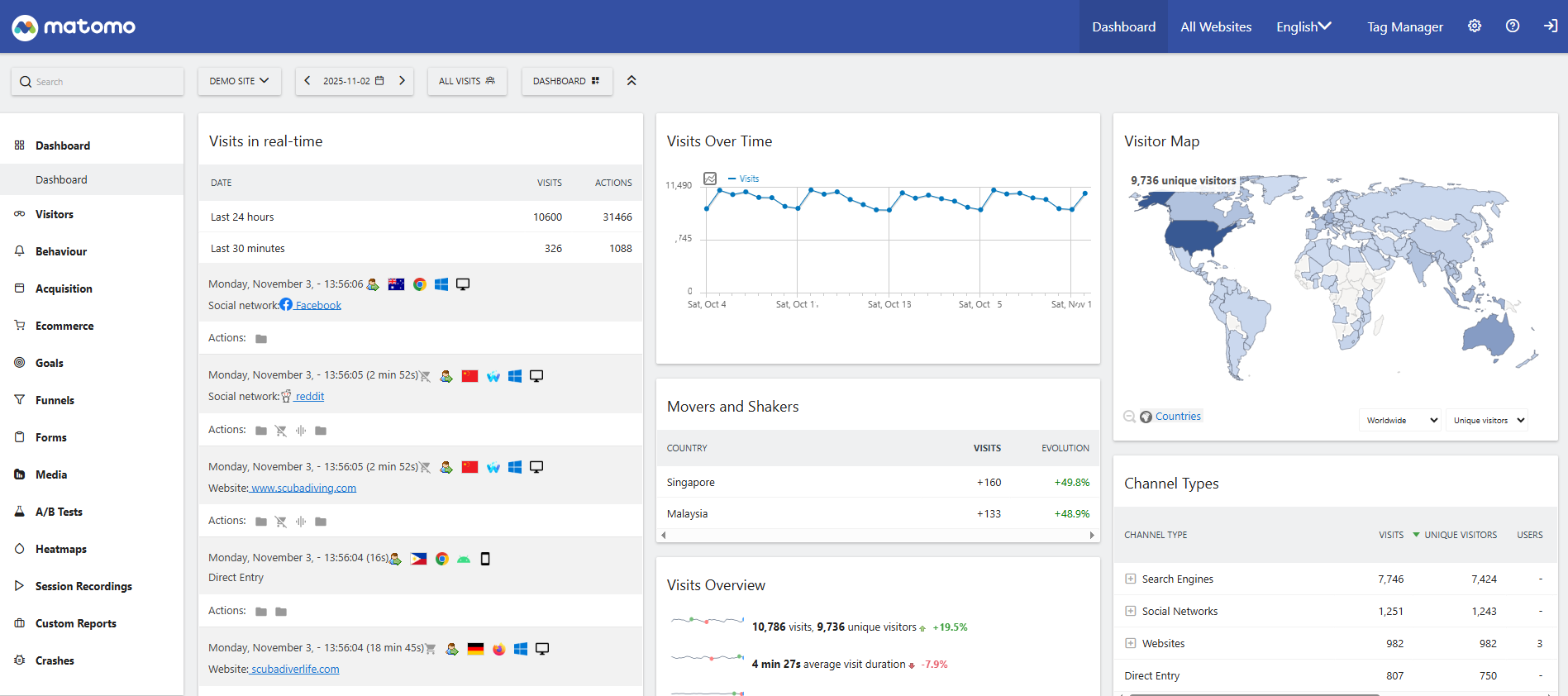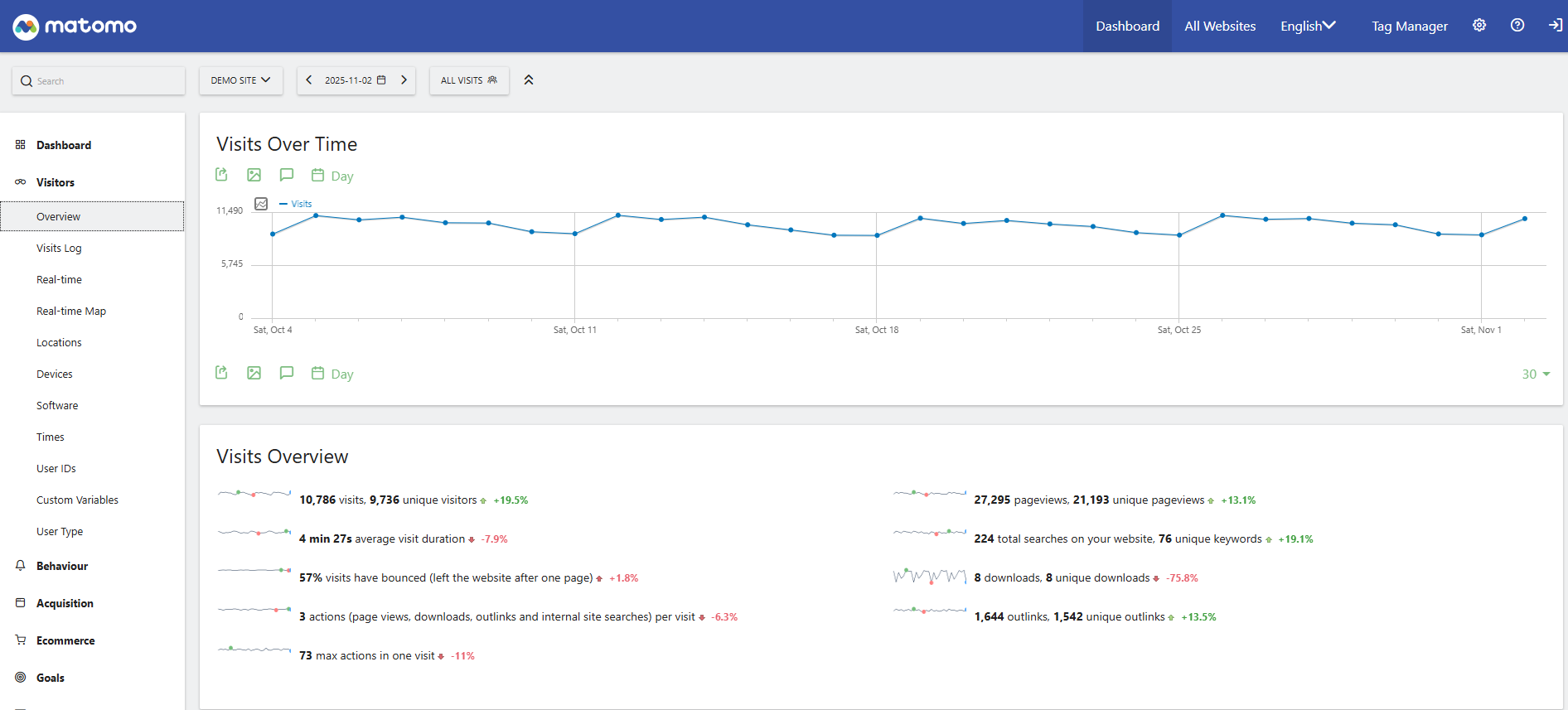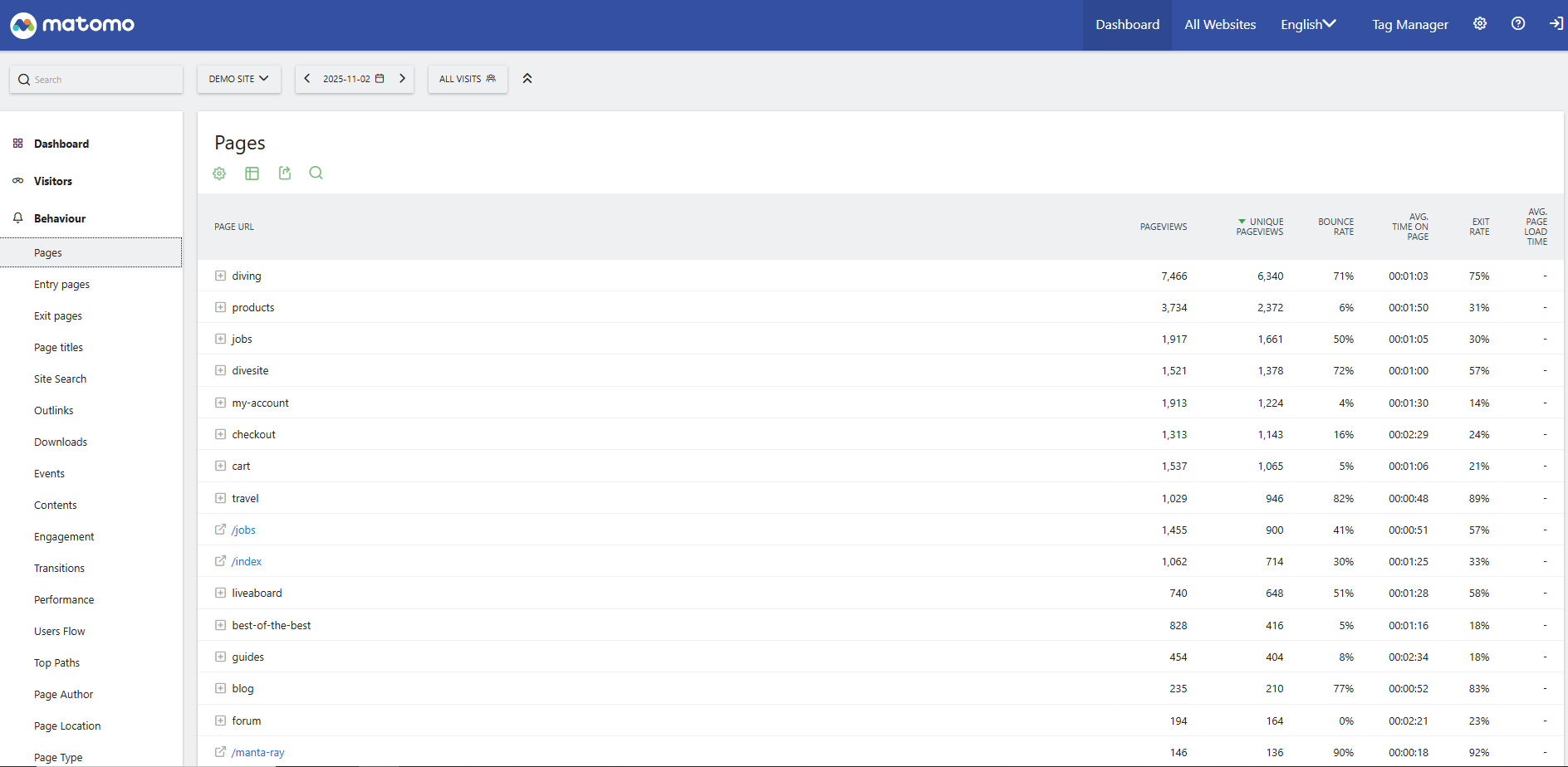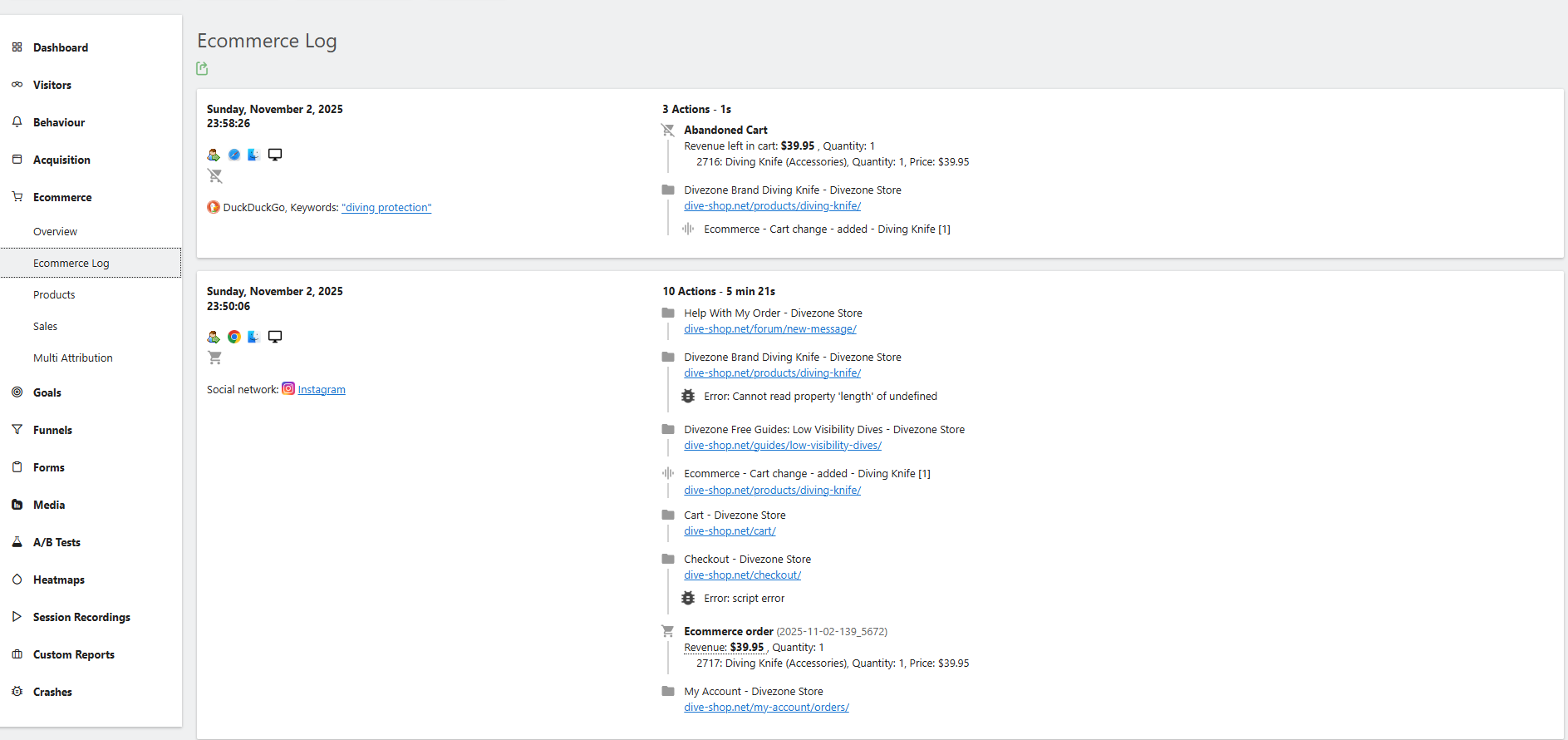We Manage the Entire Process — From Matomo Setup to Reporting
Managing Matomo Analytics — from setup to daily use and reporting — is essential for accurate data analysis and strategic decision-making.
At Drupart, we handle every step of the process for you — including cloud-based or on-premise installation, integration with Drupal, WordPress, and other platforms, and the creation of custom dashboards and reporting solutions.
We also provide expert support in GDPR and KVKK-compliant data analysis, segmentation, e-commerce, and conversion reporting, as well as team training and consultancy to ensure your organization makes the most of Matomo.
With our comprehensive management service, you can maximize the benefits of Matomo while ensuring the security and ownership of your data.
For more details or to request a tailored service, contact us today.
Frequently Asked Questions About Matomo
Which industries and organizations is Matomo best suited for?
Matomo (formerly Piwik) is an analytics platform that prioritizes data privacy and offers flexible reporting options. Therefore, it is particularly ideal for the following sectors and organizations:
E-commerce: Enables detailed analysis of product performance, conversion rates, and customer behavior.
Public and government institutions: Protects sensitive user data and provides GDPR and KVKK-compliant reporting.
Finance and healthcare: Can be safely used in industries where the confidentiality of personal data is critical.
Educational institutions: Tracks student and visitor interactions to optimize digital platforms.
International organizations and NGOs: Its open-source structure allows customization and supports multiple languages for global use.
Matomo is a reliable choice for any industry that wants to maintain full control over its data and protect user privacy while making data-driven decisions.
Is Matomo a paid tool?
Matomo’s core version is completely free and provided as open-source software. With this version, you can access essential web analytics features and track visitor behavior effectively.
However, if you need more advanced functionalities, you can benefit from Matomo Cloud or premium plugins, which offer additional capabilities such as:
Advanced e-commerce reporting
SEO and campaign tracking modules
Automated reporting and API integration
At Drupart, we provide expert support for both the setup of the free version and the efficient use of premium features — helping you get the maximum value out of Matomo.
Is Matomo GDPR compliant?
Yes, Matomo (formerly Piwik) is fully GDPR-compliant and designed with data privacy as a core principle. It allows you to analyze your website in compliance with legal requirements by protecting users’ personal data and offering options like cookieless tracking and anonymous data collection.
Thanks to Matomo’s GDPR compliance:
Visitor data is never shared with third parties and remains entirely under your control.
It provides user consent management and data retention settings.
With strong data security and transparent reporting, it helps you build user trust while maintaining legal compliance.
These features make Matomo a reliable analytics choice for organizations seeking compliance with European (GDPR) and Turkish (KVKK) data protection laws.
What are the advantages of using Matomo?
Matomo (formerly Piwik) offers numerous advantages in web analytics, particularly in terms of data privacy, customization, and control:
Full data ownership: All visitor data is stored on your own servers or in Matomo Cloud — never shared with third parties.
GDPR and KVKK compliance: Supports cookieless tracking and anonymous data collection to ensure full legal compliance.
Flexible and customizable reporting: Dashboards and reports can be tailored to your specific business needs.
Open-source structure: Easily extend Matomo with plugins and modules to fit your sector or website requirements.
Comprehensive analytics: Track visitor behavior, e-commerce performance, and conversion rates in detail.
Multi-platform compatibility: Seamless integration with CMS and e-commerce platforms such as Drupal, WordPress, and Shopify.
These advantages make Matomo a secure, privacy-focused, and highly adaptable analytics solution, offering a strong alternative to Google Analytics 4 (GA4).
Are there any disadvantages of Matomo?
Like any powerful tool, Matomo has a few potential drawbacks — though most can be easily managed with proper setup and support:
Requires some technical knowledge:
Especially for On-Premise installations, a basic understanding of server setup may be necessary.
However, with expert assistance (for example, from Drupart), this process can be completed smoothly and efficiently.Additional costs:
While the core version is free, some advanced plugins and Matomo Cloud premium features come with a fee.Smaller ecosystem:
Matomo doesn’t have as large a user base or community as Google Analytics, but its open-source nature makes customization and professional support much more flexible.
Overall, the advantages of Matomo far outweigh its drawbacks — especially for organizations that prioritize data privacy, GDPR compliance, and flexible reporting.
Is it legal to use Matomo, and how does cookieless tracking work?
Yes, using Matomo is completely legal. Its design prioritizes user privacy, ensuring full compliance with data protection laws such as GDPR (General Data Protection Regulation) and KVKK (Turkish Personal Data Protection Law).
How does cookieless tracking work?
Matomo does not require cookies to identify users.
Visitor information is collected and stored anonymously.
This allows the collection of essential metrics such as page views, visit duration, and user behavior — without processing personal data.
In short, Matomo enables you to analyze your website performance legally and ethically, maintaining both data security and visitor trust.
Which platforms can Matomo integrate with (Drupal, WordPress, Shopify)?
Matomo (formerly Piwik) is highly flexible and can be easily integrated with almost all popular platforms. Based on Drupart’s experience, a proper integration ensures that your website data is tracked securely and comprehensively.
Drupal: Dedicated Matomo modules make setup quick and seamless. You can also monitor your site’s performance through advanced reporting options.
WordPress: The Matomo Analytics plugin allows integration in just a few steps. You can easily track key metrics like page views, visitor behavior, and conversions.
Shopify: For e-commerce sites, Matomo helps analyze product performance, cart abandonment rates, and sales trends in detail.
Beyond these, Matomo also supports other CMS platforms and custom web applications. Whether you manage a small blog or a large e-commerce store, Matomo enables you to securely collect and analyze all your data in one place.
At Drupart, we manage the entire process — from setup to reporting — so you can focus on making strategic decisions based on accurate insights.
What’s the Difference Between Matomo Cloud and On-Premise (Self-Hosted)?
When using Matomo, you’ll come across two main options: Matomo Cloud and Matomo On-Premise. Choosing the right one depends on your needs and technical infrastructure.
Matomo Cloud:
If you’re looking for a fast and convenient solution, the Cloud version is ideal. Setup takes just a few steps, and server management, maintenance, and updates are handled for you — by Drupart if you prefer. You can securely access your analytics data from anywhere with an internet connection.
Matomo On-Premise (Self-Hosted):
If you want full control over your data, the On-Premise version is the better option. You can install Matomo on your own server, add custom modules, and tailor the system to your specific needs. While it may seem more technical, Drupart provides complete setup and management support throughout the process.
In short:
Cloud → Fast, effortless, and maintenance-free.
On-Premise → Customizable, privacy-focused, and fully under your control.
Based on our experience, most users easily choose between these two once they define their priorities — convenience or control.
How to Integrate Matomo with Drupal Sites?
Integrating Matomo into your Drupal website allows you to track visitor behavior accurately and securely. Based on our experience, the process is quite simple and can be completed in just a few steps:
Install the Matomo Module: Download and activate the official Matomo module for Drupal.
Configure API and Tracking Code: Get your tracking code from the Matomo dashboard and add it to your Drupal site.
Dashboard and Reporting: Once the integration is complete, create a customized dashboard to monitor visitor data and website performance.
How to Install Matomo On-Premise
Matomo On-Premise is an installation option that gives you full control over your data. When the steps are followed correctly, the setup process runs smoothly, and your website’s analytics infrastructure operates securely.
Server Preparation: Check that your server meets Matomo’s PHP and database requirements.
Install Matomo Software: Download the official Matomo package and upload it to your server. Follow the installation wizard to complete the basic setup.
Integrate the Tracking Code: Add the tracking code to your website and test it to ensure visitor data is being collected securely.
Dashboard and Reporting Setup: Create custom dashboards and tailor reporting options to your specific needs through the control panel.
How to Integrate Matomo with Google Search Console
Integrating Matomo with Google Search Console allows you to monitor your site’s search performance directly within the Matomo dashboard. Based on our experience at Drupart, this integration helps you plan and refine your SEO strategies more effectively.
Enable Google API Access: In your Google Search Console account, enable API access and obtain the necessary credentials.
Connect to Matomo: In your Matomo dashboard, go to the Search Console integration section and enter your API keys.
Data Synchronization: Once connected, Matomo begins retrieving your site’s organic search performance data, including clicks and impressions.
Reporting and Analysis: Access detailed reports in Matomo showing search queries, page performance, and organic traffic metrics.
How to Set Up Matomo API Integration and Automated Reporting
Matomo API integration allows you to securely connect your analytics data with other systems and automate reporting. When configured properly, it ensures your analysis processes run efficiently and accurately.
Obtain Your API Key: Retrieve your personal API key from the Matomo control panel.
Configure Integration Settings: Use the API key to connect Matomo data with your preferred application or system.
Set Up Automated Reporting: Schedule daily, weekly, or monthly reports in Matomo to receive analytics via email or directly on your dashboard.
Visualize and Analyze Data: Display API-driven data in customized dashboards to gain actionable insights and support strategic decision-making.